 How to prepare your tracks for the mastering studio How to prepare your tracks for the mastering studio |
thechronic 
admin
     

Registration Date: 01-11-2002
Posts: 5,293
Helpfulness rating:
 |
|
Guidelines to send in your stuff for mastering
This is a preparation guide for people who want to send their tracks to be mastered at a professional mastering studio.
Preparations
Mix preparation:
- mixdown the track without mastering processing (no fade in/out, compression, limiting or EQ on the master stereo channel!)
- adjust your master fader so that your master volume is peaking at around -6dB (to avoid any 'overs')
Mixdown file specs:
- format: WAV or AIFF
- sampling rate: 44.1, 88.2 or 96kHz (88.2 preferred for CD master, 96 preferred for vinyl master)
- bit depth: 16, 20 or 24 bit (24 bit preferred)
Reference tracks:
Find 2 reference tracks - go through your CD collection and find some tracks of which you think they sound superb and which are similar in style to yours. These can be used as a reference when doing the mastering.
These tracks don't necessarily have to be in WAV format, but can be in high quality mp3 format too. Minimum bitrate 192 kbps (256kbps or 320kbps preferred).
Your own master:
It's nice if you can include a version of the tune you mastered yourself. This can also be in high quality MP3 format. The mastering engineer can use this to have an impression of what you would prefer it to sound like, and if it is well done it can be used as an additional reference.
Sending the tracks
By FTP:
In most cases you can upload the files to an FTP server for minimal hassle. The mastering studio will provide you the log in details.
On a CD:
Alternatively you can send the files on a CD. Beware that CD's can have write errors on them which can end up on the final master, so you have to take care when burning the CD.- Write a data CD, *not an audio CD*!!
Data CD's have many advantages such as better error checking, possibility to verify the CD after burning, and the engineer can simply copy the files into the mastering software.
Also higher sampling rates and bit depths (like 24-bit 96kHz) are not supported by audio CD's and will be converted by the burning program, which makes you lose quality.
- Use good quality branded media
- Write at a very low speed (1X if possible, never more than 8X)
- Verify the data after burning
In some cases it is possible that the mastering engineer will ask you to make some adjustments to the mix if there are some problems with the balance or something else. Remember that a good master can only be done on a good mixdown! "You can't polish a turd"
__
If you find spam on the site, please hit the  button and select my name. I'll personally kick it to the murky depths of hell where it belongs! button and select my name. I'll personally kick it to the murky depths of hell where it belongs! 
|
|
|
15-12-2005 19:31 |

|
|
Abnormalbrain 
Cool Producer
 
Registration Date: 24-03-2005
Posts: 207
Helpfulness rating:
 |
|
Nice tips!! Thank you
__
--------------------------------------------------
da rollaz, da steppaz da true playaz
|
|
|
02-01-2006 21:51 |

|
|
chomp 
Wicked Producer
  

Registration Date: 06-12-2005
Posts: 368
Helpfulness rating:
 |
|
yes, thanks.
I did not imagine that it were necessary to fill conditions as many, especially for the criterion of the -6dB to -10 dB.
you speak about the "Tune Of The Month Winner" has which you offer a mastering ? ???? 
__
 soundcloud.com/machette
soundcloud.com/machette 
|
|
|
22-02-2006 02:05 |

|
|
TuffDread 
Mr. Tuff
 

Registration Date: 26-04-2005
Posts: 216
Helpfulness rating:
 |
|

__

|
|
|
24-03-2006 10:01 |

|
|
cynik 
Cp6uja
   
Registration Date: 15-03-2005
Posts: 5,646
Helpfulness rating:
 |
|
|
|
24-03-2006 10:11 |

|
|
anf0 D 
CXNT
   

Registration Date: 31-03-2005
Posts: 1,196
Helpfulness rating:
 |
|
|
|
08-10-2006 15:30 |

|
|
thechronic 
admin
     

Registration Date: 01-11-2002
Posts: 5,293
Helpfulness rating:
 |
|
If you are transferring by FTP you can compress your audio using lossless codecs (such as FLAC) to speed up the transfers.
It's best to ask the engineer which codecs he can work with, but it's likely that they accept any popular format.
__
If you find spam on the site, please hit the  button and select my name. I'll personally kick it to the murky depths of hell where it belongs! button and select my name. I'll personally kick it to the murky depths of hell where it belongs! 
|
|
|
06-05-2008 15:33 |

|
|
Sephiroth 
Master Producer
   

Registration Date: 11-04-2006
Posts: 741
Helpfulness rating:
 |
|
-6dB to -10dB? that seems like a really low volume to mix things at, is that what you should be aiming for with a standard dB meter? or are you referring to a different metering mode? i understand that its to stop anything going 'over' but it still seems a little low......
__
Sephiroth Soundcloud: http://soundcloud.com/sephiroth_rees
Sephiroth Myspace: http://www.myspace.com/sephirothdnb
C-Sonix Soundcloud: http://soundcloud.com/c-sonix
C-Sonix Myspace: http://www.myspace.com/csonix
|
|
|
06-05-2008 16:26 |

|
|
thechronic 
admin
     

Registration Date: 01-11-2002
Posts: 5,293
Helpfulness rating:
 |
|
| quote: |
Originally posted by sephiroth
-6dB to -10dB? that seems like a really low volume to mix things at, is that what you should be aiming for with a standard dB meter? or are you referring to a different metering mode? i understand that its to stop anything going 'over' but it still seems a little low...... |
It's just a guideline. If you peak at -1dB and are sure you have no 'overs' it's fine as well. And you don't need to 'mix' at this volume, if you mean to listen to this level while working on the mix. Just take down the master fader when you are done mixing and ready to bounce the final WAV.
-6dB is not low at all by the way and is very easy to spot on most meters. If you work in 24 bit you have a total dynamic range of 144dB. So peaking at -6dB you will still have 138dB left which is more than enough.
__
If you find spam on the site, please hit the  button and select my name. I'll personally kick it to the murky depths of hell where it belongs! button and select my name. I'll personally kick it to the murky depths of hell where it belongs! 
|
|
|
06-05-2008 17:10 |

|
|
Sephiroth 
Master Producer
   

Registration Date: 11-04-2006
Posts: 741
Helpfulness rating:
 |
|
ah i see, so your still mixing as loud as possible (which seems to be the trend nowadays from what ive read), without peaking, but when preparing the mix for the mastering studio, the master fader needs to be lowered to between -6dB and -10dB to give the mastering engineer some headroom.....is this right or am i talking bollocks?

__
Sephiroth Soundcloud: http://soundcloud.com/sephiroth_rees
Sephiroth Myspace: http://www.myspace.com/sephirothdnb
C-Sonix Soundcloud: http://soundcloud.com/c-sonix
C-Sonix Myspace: http://www.myspace.com/csonix
|
|
|
06-05-2008 17:24 |

|
|
Sephiroth 
Master Producer
   

Registration Date: 11-04-2006
Posts: 741
Helpfulness rating:
 |
|
jus realised my own stupidity  i take it your referring to between -6dB and -10dB rms and not peak? stupid fl studio and its peak meter confusing my fraglile little mind. those rms values make perfectly good sense to give a mastering engineer a little headroom.
i take it your referring to between -6dB and -10dB rms and not peak? stupid fl studio and its peak meter confusing my fraglile little mind. those rms values make perfectly good sense to give a mastering engineer a little headroom.
__
Sephiroth Soundcloud: http://soundcloud.com/sephiroth_rees
Sephiroth Myspace: http://www.myspace.com/sephirothdnb
C-Sonix Soundcloud: http://soundcloud.com/c-sonix
C-Sonix Myspace: http://www.myspace.com/csonix
|
|
|
06-05-2008 19:18 |

|
|
CULTURE BOY 
v v v iv a record missing
   

Registration Date: 12-01-2007
Posts: 1,415
Helpfulness rating:
 |
|
|
|
01-03-2009 12:37 |

|
|
Crispy Liquids 
Liquid Funkateer
  
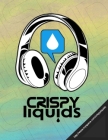
Registration Date: 22-05-2005
Posts: 251
Helpfulness rating:
 |
|
http://mixonline.com/recording/mixing/au...s_new_sampling/
A nice read about 44.1 kHz / 16-bit (Audio CD quality)
My only comment about it would be that any, even a slight downgrade of the audiowaves could lead to a different result.
But: If you send in a 44.1 kHz / 16-bit wavefile to master, and the end-result will be a 44.1 kHz / 16-bit wavefile, would it be different if you had sent in an 88.2 kHz / 24-bit wavefile?
The only difference - as it looks to me - is that in case 1 the person who is mastering the track will already be hearing the output quality and master on that, whereas if the input quality is higher, he can master it and only after mastering the wavefile is "downgraded". It seems like a better idea to work in the final quality at all times to me, or could someone explain to me why it's not like that?
__
Crispy Liquids on Soundcloud Facebook Myspace
|
|
|
01-03-2009 19:42 |

|
|
Sephiroth 
Master Producer
   

Registration Date: 11-04-2006
Posts: 741
Helpfulness rating:
 |
|
44.1 khz is the standard for audio cd's, other sample rates for music are usually doubled, i.e. 88.2, 176.4 - if your audio interface (+ software) can handle 88.2/ 176.4 khz then go for it and record, mix etc your track at that sample rate.....its more than likely that the mastering engineer will be using pro tools anyway which can handle samples up to 192khz (or 96 khz at least)....when mastered to cd, the mastered track will be 44.1 even if mixed at 88.2 or 176.4. but it would need dither applied during mastering to kinda 'preserve' the sound when the sample rate gets lower. a higher sample rate will allow you to create a more accurate mix before its mastered but it will depend on your soundcard/ software. 48, 96 + 192 khz are more the standard sample rates for dvd and film i think.
 im not 100% sure thats right, anyone help?
im not 100% sure thats right, anyone help?
__
Sephiroth Soundcloud: http://soundcloud.com/sephiroth_rees
Sephiroth Myspace: http://www.myspace.com/sephirothdnb
C-Sonix Soundcloud: http://soundcloud.com/c-sonix
C-Sonix Myspace: http://www.myspace.com/csonix
|
|
|
01-03-2009 20:02 |

|
|
Sephiroth 
Master Producer
   

Registration Date: 11-04-2006
Posts: 741
Helpfulness rating:
 |
|
yeh 24-bit is defo better, i was just saying that 16-bit is common for audio cd's and 24-bit common for dvd but hardware interfaces tend to support both. 24-bit is obviosuly more accurate (more dynamic range etc) but it'll end up on an audio cd as 16-bit (if mastered to cd that is). thats where dither comes in i guess, when the sample rate is being decreased, it does something magical. couldnt explain dither to save my life tho....
__
Sephiroth Soundcloud: http://soundcloud.com/sephiroth_rees
Sephiroth Myspace: http://www.myspace.com/sephirothdnb
C-Sonix Soundcloud: http://soundcloud.com/c-sonix
C-Sonix Myspace: http://www.myspace.com/csonix
|
|
|
01-03-2009 21:37 |

|
|
Sentinel 
Mr. Grumpy
   

Registration Date: 05-04-2008
Posts: 845
Helpfulness rating:
 |
|
|
|
01-03-2009 22:05 |

|
|
|
