 Fruity Loops 6 Mixer problem ! Fruity Loops 6 Mixer problem ! |
chomp 
Wicked Producer
  

Registration Date: 06-12-2005
Posts: 368
Helpfulness rating:
 |
|
in FL6, when i put a sample on an FX channel eg: FX2 then send him to another FX channel eg:FX4, when i put down the volume of the F4 channel to zero, i can hear the FX2 !!! that means the FX is not entirely send, that the same problem when i want to add an effect on a group of FX that i'have send to a pre-master FX channel, when i put on the FX, he is not entirely applied !!!!
in Fruity Loops 5 i have not this problem...
can you help me ?
__
 soundcloud.com/machette
soundcloud.com/machette 
|
|
|
28-03-2006 18:47 |

|
|
sssonarrr 
Cool Steppa


Registration Date: 16-05-2005
Posts: 203
Helpfulness rating:
 |
|
yes this is easy, if you don't have this problem in FL5, but you have it in FL6, then use FL5 for hwat you wanna do, easy as that.
__
 laborecordings
laborecordings
|
|
|
28-03-2006 20:14 |

|
|
ethex 
Player
 

Registration Date: 02-02-2005
Posts: 298
Helpfulness rating:
 |
|
dno man fl 6 is full of bugs and things wich i dont like! 
i prefer 5
__

|
|
|
28-03-2006 21:13 |

|
|
Muad'Dib 
Andrejnalin
    

Registration Date: 02-12-2003
Posts: 4,197
Helpfulness rating:
 |
|
That's not a bug you asses 
That is the new function of FL 6 which gives you possibility of making any FX channel a send channel - or sending the same signal of one FX channel to unlimited number of other channels.
What you do there is sending the signal of the FX2 to the FX4 AND to the MASTER FX channel, so when you turn the volume of the FX4, FX2 still sends to the MASTER FX, and you hear it.
To turn off the FX2 - MASTER link, select the FX2 in the mixer. There is a symbol like a yellow box icon below the MASTER FX channel, which says "Enable send from Insert 2 to Master". Click to turn it off. The knob above this box is for the volume of the sent signal from FX2 (or any other).
There you go.
Now, read the damn manual 

__
Thinking about becoming an Image-Line/FL Studio customer? Want a 10% reduction in price? Use this affiliate link:
http://affiliate.image-line.com/BADEBDG473
There is no such thing without its opposite
-Bene Gesserit
|
|
|
28-03-2006 21:31 |

|
|
Muad'Dib 
Andrejnalin
    

Registration Date: 02-12-2003
Posts: 4,197
Helpfulness rating:
 |
|
I moved the thread to the most appropriate place.
__
Thinking about becoming an Image-Line/FL Studio customer? Want a 10% reduction in price? Use this affiliate link:
http://affiliate.image-line.com/BADEBDG473
There is no such thing without its opposite
-Bene Gesserit
|
|
|
28-03-2006 21:33 |

|
|
baz 
7
   
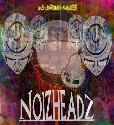
Registration Date: 19-02-2005
Posts: 1,531
Helpfulness rating:
 |
|
he found the problem allready peeps 
__
"shotgun ; slammin in yo chestpiece ; blaw"
|
|
|
29-03-2006 11:11 |

|
|
gls
Steppa
    
Registration Date: 10-10-2004
Posts: 229
Helpfulness rating:
 |
|
| quote: |
Originally posted by baz
he found the problem allready peeps 
|
Ok, next time I can offer someone another solution I'll just keep my mouth shut. 
|
|
|
29-03-2006 11:53 |
|
|
baz 
7
   
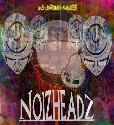
Registration Date: 19-02-2005
Posts: 1,531
Helpfulness rating:
 |
|
| quote: |
Originally posted by gls
| quote: |
Originally posted by baz
he found the problem allready peeps 
|
Ok, next time I can offer someone another solution I'll just keep my mouth shut. 
|
nah jus spit it out if u like to
it's just that muad'dib posted the solution in the fourth post orso 
__
"shotgun ; slammin in yo chestpiece ; blaw"
|
|
|
29-03-2006 14:26 |

|
|
Surora23 
Agressive Melodic Disorder
   

Registration Date: 05-07-2004
Posts: 2,127
Helpfulness rating:
 |
|
| quote: |
Originally posted by Muad'Dib
That's not a bug you asses 
That is the new function of FL 6 which gives you possibility of making any FX channel a send channel - or sending the same signal of one FX channel to unlimited number of other channels.
What you do there is sending the signal of the FX2 to the FX4 AND to the MASTER FX channel, so when you turn the volume of the FX4, FX2 still sends to the MASTER FX, and you hear it.
To turn off the FX2 - MASTER link, select the FX2 in the mixer. There is a symbol like a yellow box icon below the MASTER FX channel, which says "Enable send from Insert 2 to Master". Click to turn it off. The knob above this box is for the volume of the sent signal from FX2 (or any other).
There you go.
Now, read the damn manual 

|
hes right... but my issue with this is that its kinda pointless... #1 its un-necissary, if youwant it to do that, then you can do it yourself...
besides the rest of the software has bugs... its basically just a uselessly packed version of 5 thast a lil more expensive...
seriously everyonbe...stick with 5 untill image line does something better..
__
Rinse it OUT!!!! 

|
|
|
29-03-2006 23:25 |
|
|
chomp 
Wicked Producer
  

Registration Date: 06-12-2005
Posts: 368
Helpfulness rating:
 |
|
| quote: |
Originally posted by Muad'Dib
What you do there is sending the signal of the FX2 to the FX4 AND to the MASTER FX channel, so when you turn the volume of the FX4, FX2 still sends to the MASTER FX, and you hear it.
To turn off the FX2 - MASTER link, select the FX2 in the mixer. There is a symbol like a yellow box icon below the MASTER FX channel, which says "Enable send from Insert 2 to Master". Click to turn it off. The knob above this box is for the volume of the sent signal from FX2 (or any other).
There you go.
Now, read the damn manual 

|
thanks, i solve the problem by myself, since FL6 is released, i was searching how to do that because I had not noticed the button 
I préfer to ask you questions rather than to read the manual 
it"s true that this 6 version is bugged for example, i'm forced to switch soundcard drivers when i want to load tracks and themnwhen they are loaded to re switch drivers to ASIO or fruity crashes when it loads !!! 
__
 soundcloud.com/machette
soundcloud.com/machette 
This post has been edited 1 time(s), it was last edited by chomp: 30-03-2006 20:48.
|
|
|
30-03-2006 20:47 |

|
|
|
