 record a mix record a mix |
poesjka

Funky Lady
  

Registration Date: 13-02-2004
Posts: 972
Helpfulness rating:
 |
|
hi all
listen. it's been a few weeks i want to record a mix, in order to re-listen myself and, if i'm satisfied with it, post it online.
but: it wouldn't work.
i first tried to record with my pc, but the sound was really crappy (distortion). soms people said it was due to my pc.
then i tried to record with an MD but the result is the same.. crappy sound...
i'm a bit at a loss.. 
is the problem my mixer? (a Numark DM 3050)
does anyone know another way of recording?
thanks to anyone who might help on that matter 
__
Poesjka
31/03 Café Détour @ Lille (FR)
17/05 www.jungletrain.net Motronicism live 17h-19h
28/07 Drum NN bass Part V @ Nieuwe Nor, Heerlen (NL)
|
|
|
14-05-2006 14:57 |
|
|
Nouveau_Riche 
Producer

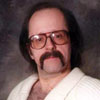
Registration Date: 26-01-2005
Posts: 88
Helpfulness rating:
 |
|
I think the distrortion might be caused by the volume level. If you play to loud, like in "the red", and you record stuff digitally, the result will be constant clipping.
So next time u record a mix try to keep the volume levesl in check. If you have 2 outputs on your mixer, then lower the volume of the one ur using for recording. I don't know what program ur using to record stuff, put normally you can see the volume levels, so just make sure they never reach the top and start to clip.
In case u only have a record output on your mixer, then just lower the gain level of each channel.
Hope it helps
|
|
|
14-05-2006 15:13 |

|
|
zebediah
is deep in the jungle
    

Registration Date: 08-10-2004
Posts: 425
Helpfulness rating:
 |
|
|
I get that only when I plug into the mic input on the back of my pc, instead of the line input which is the proper place.
|
|
|
14-05-2006 23:21 |

|
|
BattleDrone 
2161... the future.
    

Registration Date: 30-12-2005
Posts: 6,413
Helpfulness rating:
 |
|
You also get this problem when you use a headphone-out to record from. (Blew a soundcard with that few years ago  )
)
__
 Check my soundcloud (exclusive tracks on there) Check my soundcloud (exclusive tracks on there)
|
|
|
15-05-2006 00:32 |

|
|
djfreemc 
Sponsor


Registration Date: 25-07-2003
Posts: 1,117
Helpfulness rating:
 |
|
As said here before, use the record output of your mixer to connect to your recording device, and make sure you connect it to the LINE input, not the MIC input. Second you need to make sure you don't have any clipping. Usually I make a few short recordings and check if they sound ok, adjust the master volume if it has any clipping or distortion. On some mixers if you go into the red, the recording will clip, so you have to stay out of the red zone. Just turn up the amplifier instead of your mixer 
__
The mysteries of the distorted snare...
Can't win if u don't play
|
|
|
15-05-2006 10:39 |

|
|
Sub-Skit

Sexy Steppa

Registration Date: 26-06-2005
Posts: 139
Helpfulness rating:
 |
|
I have those two master buttons, really handy , one for mixing and the other for recording 
__
Enter the place where madness enters your soul
|
|
|
24-08-2006 23:18 |
|
|
|
