 Fading question for fl6 Fading question for fl6 |
Ba-Sick
Newbie

Registration Date: 06-02-2006
Posts: 2
 |
|
|
Nvm, I found the record button ;P
|
|
|
11-02-2006 12:19 |
|
|
baz 
7
   
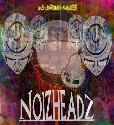
Registration Date: 19-02-2005
Posts: 1,531
Helpfulness rating:
 |
|
| quote: |
Originally posted by Ba-Sick
Nvm, I found the record button ;P |
well that ain't the easy way neither m8
try right clickin on the volume control button (left of the channel)
then click edit events
with this u can edit it on a time base ; same thing for panning 
__
"shotgun ; slammin in yo chestpiece ; blaw"
|
|
|
11-02-2006 14:22 |

|
|
Friscko 
Aron Tinnitus
   

Registration Date: 12-03-2005
Posts: 4,467
Helpfulness rating:
 |
|
|
|
11-02-2006 15:28 |

|
|
Surora23 
Agressive Melodic Disorder
   

Registration Date: 05-07-2004
Posts: 2,127
Helpfulness rating:
 |
|
| quote: |
Originally posted by Ba-Sick
'lo, got a little question. I was making some DnB in Fl six and I have a problem. How can I make certain background sounds fade away? For example I put in this dark tone which I want to last for approx. 20 seconds, but it doesn't stop untill the end of the song. How can I do this?
Might sound very noob-ish but I'm quite new to this 
|
if a sound wont stop playing your software is glitching...which has been my problem with FL6...its got TONS of bugs stil..and its no better than 5...
if i were you, id suggest going to 5 and learning that software...its exactly the same...the only different with 6 is a few new features which are un-necisarry, and the mixer layout is a bit more confusing...
when you get 5 runnin...do it the same way the previous guys said...
you can do it 2 or 3 ways...
send the sample toa mastering channel...then record the volume change...or
right click the volume button the sample settings, and edit events... then draw out your volume change... (for a strait line, use right click to draw, for a curvy line less controlled one, use left click)
__
Rinse it OUT!!!! 

|
|
|
11-02-2006 19:04 |
|
|
baz 
7
   
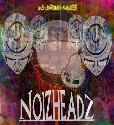
Registration Date: 19-02-2005
Posts: 1,531
Helpfulness rating:
 |
|
| quote: |
Originally posted by Surora23
| quote: |
Originally posted by Ba-Sick
'lo, got a little question. I was making some DnB in Fl six and I have a problem. How can I make certain background sounds fade away? For example I put in this dark tone which I want to last for approx. 20 seconds, but it doesn't stop untill the end of the song. How can I do this?
Might sound very noob-ish but I'm quite new to this 
|
if a sound wont stop playing your software is glitching...which has been my problem with FL6...its got TONS of bugs stil..and its no better than 5...
if i were you, id suggest going to 5 and learning that software...its exactly the same...the only different with 6 is a few new features which are un-necisarry, and the mixer layout is a bit more confusing...
when you get 5 runnin...do it the same way the previous guys said...
you can do it 2 or 3 ways...
send the sample toa mastering channel...then record the volume change...or
right click the volume button the sample settings, and edit events... then draw out your volume change... (for a strait line, use right click to draw, for a curvy line less controlled one, use left click) |
if sounds don't stop playin an they is samples it'z just u who didn't adjust the waveform dude
an fl6 is way better than the 5 m8
just check out the slicers new feature's an the fpc vst (ain't cuz u can't work with it that it's un-necisarry)
so i'd say
bullshit fl6 iz massive
__
"shotgun ; slammin in yo chestpiece ; blaw"
This post has been edited 1 time(s), it was last edited by baz: 12-02-2006 14:56.
|
|
|
12-02-2006 14:53 |

|
|
Muad'Dib 
Andrejnalin
    

Registration Date: 02-12-2003
Posts: 4,197
Helpfulness rating:
 |
|
Try using slides.
__
Thinking about becoming an Image-Line/FL Studio customer? Want a 10% reduction in price? Use this affiliate link:
http://affiliate.image-line.com/BADEBDG473
There is no such thing without its opposite
-Bene Gesserit
|
|
|
14-02-2006 09:51 |

|
|
Tenbucc2 
Cool Tourist
  
Registration Date: 06-03-2006
Posts: 49
 |
|
um??? am i trippin? are you asking how to fade out a sound?
if so why not right click on the volume knob in that sequence and "create automation clip" then draw in how long you want the sound to fade out for???
|
|
|
07-03-2006 00:42 |
|
|
|
