 How to use fruity as a sampler? How to use fruity as a sampler? |
Rude 
I'm gonna get you
   

Registration Date: 06-01-2005
Posts: 1,600
Helpfulness rating:
 |
|
So you have the step sequencer, right?
Is it possible to make a sampler out of that?
Like, when you hit a key on your midi-keyboard, you hear a sample, and when you hit another key, another sample?
__
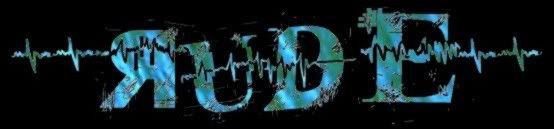
|
|
|
07-12-2005 11:42 |

|
|
Friscko 
Aron Tinnitus
   

Registration Date: 12-03-2005
Posts: 4,467
Helpfulness rating:
 |
|
i tihnk it's possible with the big software samplers, like kontakt, but i dont know about standard fl-samplers...
edit: paste all the sounds after each other, with a lil bit of silence in between and then play it with fruity slicer. it sets the samples as notes in the pianoroll, like i'd do with a break, but now, its loose samples.
and if u want to chancge pithc, filter cutoff,..it can be done by changin the settins for a certain note. Then just play your sample by pressing the according note on your midi keyboard..
__

www.myspace.com/arontinnitus
www.myspace.com/djfriscko
This post has been edited 1 time(s), it was last edited by Friscko: 07-12-2005 12:49.
|
|
|
07-12-2005 12:46 |

|
|
Surora23 
Agressive Melodic Disorder
   

Registration Date: 05-07-2004
Posts: 2,127
Helpfulness rating:
 |
|
| quote: |
Originally posted by Rude
So you have the step sequencer, right?
Is it possible to make a sampler out of that?
Like, when you hit a key on your midi-keyboard, you hear a sample, and when you hit another key, another sample? |
god why do you people use the step sequence????????
its such utter crap.. why even bother... why not take the time and program every lil beat and hit yourself in the piano roll...
and i mean without the SLICER...
cmon you guys...
as far as this question goes...
if you notice at the bottom of your main screen with your full pattern view there is a box selection at the bottom...click it, and it will give you a directory box to upload a sample.. doesnt matter really what it is... but you can load vocals, whatever... chop them, streatch them... etc...
step sequencer.. cmon guys...
__
Rinse it OUT!!!! 

|
|
|
07-12-2005 14:32 |
|
|
Surora23 
Agressive Melodic Disorder
   

Registration Date: 05-07-2004
Posts: 2,127
Helpfulness rating:
 |
|
if that was a lil confusing on the explination.. if oyu look near the bottom left there are things that say like... slide, or whatever... the pattern view window next to it is what you click... the rest is automated through FL... you just then have to select the sample you want to be loadd...
__
Rinse it OUT!!!! 

|
|
|
07-12-2005 14:34 |
|
|
djfreemc 
Sponsor


Registration Date: 25-07-2003
Posts: 1,117
Helpfulness rating:
 |
|
There is a sampler plugin delivered with FLstudio called the FPC, you can load samples in it and play them using midi, either from the piano roll or from your keyboard. In the piano roll you can see the sample names just like when you use the slicer. Just give it a try!
__
The mysteries of the distorted snare...
Can't win if u don't play
|
|
|
07-12-2005 18:30 |

|
|
Muad'Dib 
Andrejnalin
    

Registration Date: 02-12-2003
Posts: 4,197
Helpfulness rating:
 |
|
Ok , here is a step-by-step guide:
You can do the thing on another way. Because the FPC is PIECE OF SH^T, there is another way by using the layer.
And here is the process:
say, you put certain number of channels (samples, synths, whatever) in the step sequencer. Now, you want to play them on separate button right? Like, you have a MIDI keyboard, and starting with note C every further note plays another channel.
That's easy.
Add a layer between the channels. You can do that by right-clicking any channel, go to [Insert Channel] and select [Layer].
There, you have the [Layer] channel now.
Select the layer channel. You see that button that says [Set children] ?
That serves for assigning channels to the layer channel, so you can play them simoultaneously or like separate on the same channel. The last one is what we need.
So, now we should assign the other channels to the layer. That's easy. Move the channel properties window (which oppened when you clicked the Layer) so you can see the other channels. You see those green lines/dots on the right side of the channels? Those tell you which channel is selected/in focus. Go to the first one and press your mouse right-click. Now go down/up until, while holding the right mouse, you select the channels you need to group. If you have a channel that you don't want to select, you can let the right button on the last channel you need, then move your mouse over the non-required one to the next required and press right click again. Or you can try right-clicking every one of them, so you can select them without problems.
Ok, say we selected our channels now. Now we need to assign them to the layer. Press the [Set children] button on the Layer channel properties window (the one you moved away). There, now your channels are the children of the layer. Try playing a note on the layer - all channels play that note at the same time.
Now we need to assign the channels on a separate note, so we can play them separately but from the same place, right?
You see that [Layering] drop-down list above the [Set children] button? Left-click it and select [Split children]. There you go. Starting from the begining note of the layer (the one that has an orange marker above it) all further keys/notes have the channels assigned to them. And I really mean all (the white and the black keys).
I am glad I can help 
__
Thinking about becoming an Image-Line/FL Studio customer? Want a 10% reduction in price? Use this affiliate link:
http://affiliate.image-line.com/BADEBDG473
There is no such thing without its opposite
-Bene Gesserit
|
|
|
07-12-2005 23:40 |

|
|
Rude 
I'm gonna get you
   

Registration Date: 06-01-2005
Posts: 1,600
Helpfulness rating:
 |
|
Thanks mates!
well I kinda needed it for my GF's bday party.
I'm not a DJ (yet) and my beatmatching isn't really good
so I'm gonna use a few samples between songs.. u know
__
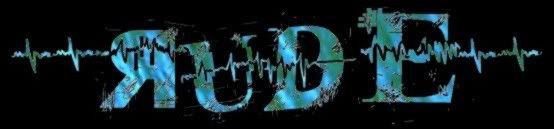
|
|
|
08-12-2005 11:19 |

|
|
Yawn 
Sponsor


Registration Date: 25-01-2005
Posts: 1,185
Helpfulness rating:
 |
|
| quote: |
Originally posted by Rude
Thanks mates!
well I kinda needed it for my GF's bday party.
I'm not a DJ (yet) and my beatmatching isn't really good
so I'm gonna use a few samples between songs.. u know |
dont dj if you cant dj! 
|
|
|
08-12-2005 15:12 |
|
|
Rude 
I'm gonna get you
   

Registration Date: 06-01-2005
Posts: 1,600
Helpfulness rating:
 |
|
| quote: |
Originally posted by crushfuck
| quote: |
Originally posted by Rude
Thanks mates!
well I kinda needed it for my GF's bday party.
I'm not a DJ (yet) and my beatmatching isn't really good
so I'm gonna use a few samples between songs.. u know |
dont dj if you cant dj! 
|
You can learn!
And I have the dj power.. Deeeep inside of me.
__
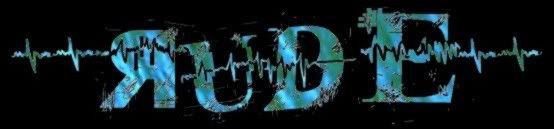
|
|
|
08-12-2005 15:13 |

|
|
djfreemc 
Sponsor


Registration Date: 25-07-2003
Posts: 1,117
Helpfulness rating:
 |
|
| quote: |
Originally posted by Rude
Thanks mates!
well I kinda needed it for my GF's bday party.
I'm not a DJ (yet) and my beatmatching isn't really good
so I'm gonna use a few samples between songs.. u know |
wrong thread?
__
The mysteries of the distorted snare...
Can't win if u don't play
|
|
|
08-12-2005 16:59 |

|
|
Rude 
I'm gonna get you
   

Registration Date: 06-01-2005
Posts: 1,600
Helpfulness rating:
 |
|
| quote: |
Originally posted by djfreemc
| quote: |
Originally posted by Rude
Thanks mates!
well I kinda needed it for my GF's bday party.
I'm not a DJ (yet) and my beatmatching isn't really good
so I'm gonna use a few samples between songs.. u know |
wrong thread? |
NOP! I need a sampler for the party.
Well I prolly know how to match beats by then
but I need the sampler to throw in some FX sometimes
__
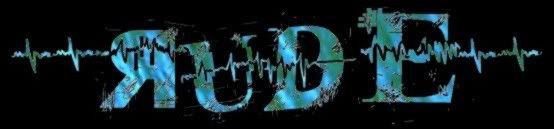
|
|
|
08-12-2005 17:02 |

|
|
detox
Newbie

Registration Date: 15-04-2006
Posts: 7
 |
|
|
ah ya learn something new about FL everyday.
|
|
|
15-04-2006 20:00 |
|
|
|
