 ?removing background audio from a speech audio track? ?removing background audio from a speech audio track? |
Twistedinc 
Member
   
Registration Date: 09-11-2005
Posts: 50
 |
|
ok igot a few samples from the hellraiser movie i want to use and i was wondering if there is a free app that can remove some of the background noise from it so pinheads dialog is more clear???
__

|
|
|
16-11-2005 05:06 |
|
|
Surya 
The Robot

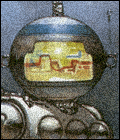
Registration Date: 04-11-2002
Posts: 11,238
Helpfulness rating:
 |
|
Use a combination of cutting certain frequencies and a noise reduction filter. You'll have to experiment a bit to get the best results though...
__
"In dnb you should make people jump not swim"
- Pieter Frenssen 2004

|
|
|
16-11-2005 08:54 |

|
|
TechDiff
Hetty Jakes Pretentious Cheese Wog
   

Registration Date: 14-06-2005
Posts: 1,028
Helpfulness rating:
 |
|
|
You could try using a noise gate. It allows you to cut out anything below a certain volume. Works well if the vocals a quite a bit louder than the background. otherwise you might have to do it with EQ.
|
|
|
16-11-2005 10:59 |
|
|
@1$-)
unregistered
 |
|
|
depending on the noise i usually use a decent quality band pass filter and then a bunch of fx, but it depends on what ya wanna cut out and where its going to sit in your track, sometimes you can just cover it up by filling up the frequencies with other noises
|
|
|
16-11-2005 11:45 |
|
|
Muad'Dib 
Andrejnalin
    

Registration Date: 02-12-2003
Posts: 4,197
Helpfulness rating:
 |
|
It is very hard, almost impossible to completely remove the background noise because it mixes up with your voice freqs. If it has conveniently different freq range I suggest using EQ, juz like MUNKI said...
__
Thinking about becoming an Image-Line/FL Studio customer? Want a 10% reduction in price? Use this affiliate link:
http://affiliate.image-line.com/BADEBDG473
There is no such thing without its opposite
-Bene Gesserit
|
|
|
16-11-2005 12:51 |

|
|
dYzeaZe 
Blighted Mind
  
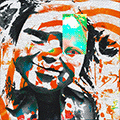
Registration Date: 25-12-2004
Posts: 414
Helpfulness rating:
 |
|
If you are going to use the volume cutoff, then you will still have the background music in the parts
with the speech and if you use frequency cutoff then it will all come out very blurry in the end, so
if you want some high quality on the samples - don't even bother.
__
Right now I'm in the process of making up a good sig.
|
|
|
16-11-2005 15:02 |
|
|
Surora23 
Agressive Melodic Disorder
   

Registration Date: 05-07-2004
Posts: 2,127
Helpfulness rating:
 |
|
use a vocal exctier and then notch the other shit out... simplest and best way...
__
Rinse it OUT!!!! 

|
|
|
16-11-2005 18:57 |
|
|
demolitionkid 
where's demo?
  

Registration Date: 08-11-2006
Posts: 401
Helpfulness rating:
 |
|
|
yeah a gate and a notch is the easiest way.there is a way to sample the noise between the speech and phase cancel it.i think u can do it in sound forge relatively easy.
|
|
|
22-02-2007 13:31 |

|
|
TechDiff
Hetty Jakes Pretentious Cheese Wog
   

Registration Date: 14-06-2005
Posts: 1,028
Helpfulness rating:
 |
|
Cool edit pro was really good for removing noise. I dont know if its still about, or what its called now.
Best way to get vocal samples=Get a mate to say something into a microphone
|
|
|
22-02-2007 17:12 |
|
|
Arkitekt 
Brain Fried Amen Bastard
   
Registration Date: 13-06-2005
Posts: 1,028
Helpfulness rating:
 |
|
there is a plugin that is supposed to do this for you caled extraboy.(its not free but is very cheap .90 cents to be exact) google it.. dont know how wel it works i have it, but dont use it that often..
__
VIRB
DARKLAND144
DARKLAND115
|
|
|
24-02-2007 15:48 |

|
|
Sephiroth 
Master Producer
   

Registration Date: 11-04-2006
Posts: 741
Helpfulness rating:
 |
|
get hold of the waves diamond bundle, the xnoise and xhum plug-ins could probably help you out.
__
Sephiroth Soundcloud: http://soundcloud.com/sephiroth_rees
Sephiroth Myspace: http://www.myspace.com/sephirothdnb
C-Sonix Soundcloud: http://soundcloud.com/c-sonix
C-Sonix Myspace: http://www.myspace.com/csonix
|
|
|
01-03-2007 22:53 |

|
|
shootyourself 
Cool Steppa


Registration Date: 24-12-2006
Posts: 109
 |
|
there is an app that does it all for you..
i havnt tried it though
YoGen Vocal Remover
rings a bell...
__
B L A C K A D D E R
www.myspace.com/blackadderdnb
listen to drum machine
|
|
|
02-03-2007 09:31 |

|
|
gls
Steppa
    
Registration Date: 10-10-2004
Posts: 229
Helpfulness rating:
 |
|
|
|
02-03-2007 11:59 |
|
|
anf0 D 
CXNT
   

Registration Date: 31-03-2005
Posts: 1,196
Helpfulness rating:
 |
|
|
|
03-03-2007 11:57 |

|
|
GreatFisherCat
Cool Producer
 

Registration Date: 21-06-2005
Posts: 150
Helpfulness rating:
 |
|
Option 1.
If you can access old Cool edit 2000 (try http://www.hitsquad.com if it still works), it has very very good noise cancellation algorithm that analyses the frequency spectrum of noise, and then EQ's it out of the sample. If you do not, PM and I'll remove the noise for ya 
Cool Edit pro is nowdays called Adobe Audition.
Option 2. (works best if noise level is not overly loud.)
do not remove the noise, cheat the ear.
first, theory.
Human brain perceives the noise, because ears are able to hear it. Also human ear/brain compo is excellent on hearing different sound sources, regardless of their loudness, eg, 0dB SPL is considered as human threshold of hearing (in laboratory environment), while 130dB SPL is sound pressure so loud, that it causes immediate ear damage. I am too lazy to count the exact number, but 130dB SPL is about 2,4 million times larger movement of air molecyles than 0dB SPL. This should give you a impression, how sensitive instrument the ear is.
How ever, in situation where there are more than one sound source, (for example loud truck going on street while someone whispers 1meter from you) case is different. In this case, hearing range is only 60dB (one thousand times larger). So Truck's noise level is about 110 dB SPL, you are able to percieve 110-60 dB == 50dB SPL signals, which is like silent speech. (Only percieve, not understand, so your brain registers a speech from your back, speech needs to be about 70- 90dB SPL for you to understand what he/she is saying).
Finally, human ear/brain is very good at adapting. If there is even few milliseconds of pause in loud signal, all smaller signals get through. In case of truck or traffic noise in general, noise level is not constant because cars come and go, therefore we are able to hear speech. And if we are able to hear only part of the speech, our brain is a super computer, it will quess/estimate/calculate the rest.
Lets get back to our example of speech clip, with hissing background noise behind the clip. Human ear might not hear the noise directly during the speech, but it will hear the noise In between of each word and sentence. And your brain will calculate the rest, and generates a feeling of constant noise, also under the sentences.
Solution
* Cheat the ear.
* Open the sample in audio editor, and cut away all noise between each sentence. Do not leave longer noise clips than 1-3 milliseconds.
Human ear does not hear the noise during the sentence (except for very small moments when speech is silent), or between the sentences, so it makes a conclusion that noise does not exist.
This is how noise gate works.
-Mikko
|
|
|
18-04-2007 13:49 |
|
|
Muad'Dib 
Andrejnalin
    

Registration Date: 02-12-2003
Posts: 4,197
Helpfulness rating:
 |
|
A really nice resource, thank you Mikko!
BTW are you sure about this one, and where can I find materials on this specific content?:
| quote: |
| How ever, in situation where there are more than one sound source, (for example loud truck going on street while someone whispers 1meter from you) case is different. In this case, hearing range is only 60dB (one thousand times larger). So Truck's noise level is about 110 dB SPL, you are able to percieve 110-60 dB == 50dB SPL signals, which is like silent speech. |
__
Thinking about becoming an Image-Line/FL Studio customer? Want a 10% reduction in price? Use this affiliate link:
http://affiliate.image-line.com/BADEBDG473
There is no such thing without its opposite
-Bene Gesserit
|
|
|
18-04-2007 15:36 |

|
|
GreatFisherCat
Cool Producer
 

Registration Date: 21-06-2005
Posts: 150
Helpfulness rating:
 |
|
Hi,
Unfortunately I cannot remember where I read that from, it's been long time ago. A quick 30 minute google session did not shed light on my claim. However, it must be understood as a strong estimate, because human ear's sensitivity to various frequencies differs very much (eg 0dB SPL for 2-4kHz, ~70dB SPL for 20Hz). Also each instrument constitutes several frequencies - it is hard to scientifically measure, how many dB you can attenuate acoustic guitar, until it is inaudible under say saxophone.
Instead, delve into these articles to get something else to ponder about, I am off myself too, to read facts about room modes, sound proofing and heimholtz resonators 
http://www.audioholics.com/education/acoustics-principles
-Mikko
(EDIT: took me 3 tries before I did remember to add the link too 
This post has been edited 3 time(s), it was last edited by GreatFisherCat: 18-04-2007 20:26.
|
|
|
18-04-2007 20:15 |
|
|
Halph-Price 
Zombie Algorithm


Registration Date: 22-12-2004
Posts: 6,160
Helpfulness rating:
 |
|
| quote: |
Originally posted by GreatFisherCat
Option 1.
If you can access old Cool edit 2000 (try http://www.hitsquad.com if it still works), it has very very good noise cancellation algorithm that analyses the frequency spectrum of noise, and then EQ's it out of the sample. If you do not, PM and I'll remove the noise for ya 
Cool Edit pro is nowdays called Adobe Audition.
Option 2. (works best if noise level is not overly loud.)
do not remove the noise, cheat the ear.
first, theory.
Human brain perceives the noise, because ears are able to hear it. Also human ear/brain compo is excellent on hearing different sound sources, regardless of their loudness, eg, 0dB SPL is considered as human threshold of hearing (in laboratory environment), while 130dB SPL is sound pressure so loud, that it causes immediate ear damage. I am too lazy to count the exact number, but 130dB SPL is about 2,4 million times larger movement of air molecyles than 0dB SPL. This should give you a impression, how sensitive instrument the ear is.
How ever, in situation where there are more than one sound source, (for example loud truck going on street while someone whispers 1meter from you) case is different. In this case, hearing range is only 60dB (one thousand times larger). So Truck's noise level is about 110 dB SPL, you are able to percieve 110-60 dB == 50dB SPL signals, which is like silent speech. (Only percieve, not understand, so your brain registers a speech from your back, speech needs to be about 70- 90dB SPL for you to understand what he/she is saying).
Finally, human ear/brain is very good at adapting. If there is even few milliseconds of pause in loud signal, all smaller signals get through. In case of truck or traffic noise in general, noise level is not constant because cars come and go, therefore we are able to hear speech. And if we are able to hear only part of the speech, our brain is a super computer, it will quess/estimate/calculate the rest.
Lets get back to our example of speech clip, with hissing background noise behind the clip. Human ear might not hear the noise directly during the speech, but it will hear the noise In between of each word and sentence. And your brain will calculate the rest, and generates a feeling of constant noise, also under the sentences.
Solution
* Cheat the ear.
* Open the sample in audio editor, and cut away all noise between each sentence. Do not leave longer noise clips than 1-3 milliseconds.
Human ear does not hear the noise during the sentence (except for very small moments when speech is silent), or between the sentences, so it makes a conclusion that noise does not exist.
This is how noise gate works.
-Mikko |
you can use an expander to boost the loud part, the vocals, and this will help decrease teh sound of background noise.
you should definatly remove all bottem end below 500-300hz, depending on how deep the voice is, probably 300hz of lower, if it's pinhead, and remove the top at alike 10hz, you won't miss much.
there's so mcuh you can do.
you can distort the enitre shebang and then it's no longer background noise but part of a nice sounding texture, adding "grit" becasue sometimes perfection sounds so boring.
but if you have the sample overtop a pad, or something loud you won't even notice the background noise.
if you have massive noise (i.e. music) before and after the clip starts, thus not allowing the background noise to have a defined start or end point, you don't have to do jack to get rid of it, because it'll just sound like part of it.
__
|
|
|
18-04-2007 22:25 |

|
|
|
