 FL Studio Exporting mp3s: too quiet FL Studio Exporting mp3s: too quiet |
SeNT 
Newbie


Registration Date: 25-09-2005
Posts: 5
 |
|
I have made a few tunes in FL Studio, and it's all great and such, just that when I export them in mp3 format they're kind of quiet compared to when working in FL. Have you experienced this? Can you help?
__
One, two, three, DnB!!! 
|
|
|
16-10-2005 16:42 |
|
|
Friscko 
Aron Tinnitus
   

Registration Date: 12-03-2005
Posts: 4,467
Helpfulness rating:
 |
|
if u have turned down the master volume to avoid distortion that's the cause..
If so you should re-level all parts of your tune so it isnt distorted anymore with master volume on the regular setting. Or use a compressor, but mostly it makes it louder, but messes up with the sounds of yer tune..
ps. you damn thief 

__

www.myspace.com/arontinnitus
www.myspace.com/djfriscko
|
|
|
16-10-2005 16:58 |

|
|
SeNT 
Newbie


Registration Date: 25-09-2005
Posts: 5
 |
|
The problem is that when I relevel the master volume again it GETS distorted even if I didn't do anything to avoid distortion before.. You should hear my techno tunes... [sic]
PS. Sorry, changing.
__
One, two, three, DnB!!! 
|
|
|
16-10-2005 18:27 |
|
|
Friscko 
Aron Tinnitus
   

Registration Date: 12-03-2005
Posts: 4,467
Helpfulness rating:
 |
|
| quote: |
Originally posted by SeNT
The problem is that when I relevel the master volume again it GETS distorted even if I didn't do anything to avoid distortion before..
|
Then u should re-arrange the levels of your samples, so i isnt distorted anymore when the master volume is at normal
__

www.myspace.com/arontinnitus
www.myspace.com/djfriscko
|
|
|
16-10-2005 19:12 |

|
|
djfreemc 
Sponsor


Registration Date: 25-07-2003
Posts: 1,117
Helpfulness rating:
 |
|
just export it, open it in a wave editor such as audacity, normalize it, and there you go. If normalizing doesn't have much effect, you have too much peaks and will need to do the mixing of your tune over, or use a compressor/limiter. Another thing you could try is export it to .wav first. If that result is ok with you, then compress it using a tool like razorlame.
__
The mysteries of the distorted snare...
Can't win if u don't play
|
|
|
16-10-2005 19:52 |

|
|
wreakon 
evol genius
  

Registration Date: 05-10-2004
Posts: 437
Helpfulness rating:
 |
|
| quote: |
Originally posted by djfreemc
just export it, open it in a wave editor such as audacity, normalize it, and there you go. If normalizing doesn't have much effect, you have too much peaks and will need to do the mixing of your tune over, or use a compressor/limiter. Another thing you could try is export it to .wav first. If that result is ok with you, then compress it using a tool like razorlame. |
i dont think normalizing a whole tune is a good idea. for one it will take ages and two it stops at the first point that will get clipped.. its ok if you have a little high freq clipping.. heaps of tunes do
what you need is a scope like s(M)exoscope put it on your master channel and adjust your volume till you see it just start clipping on the peaks
if you add compression then you can trun it up louder b4 it will clip. but its not gona make that much difference. The scope is the best tool you can have when mastering and compressing! i reckon 
and never touch that main volume thing up the top in fruity... just use your mixer. make sure your reset it.. right click and reset
__
{{{d-_-b}}}
The Patch lab - Download free vst patches, banks and kits
mylamespace
|
|
|
17-10-2005 03:40 |

|
|
djfreemc 
Sponsor


Registration Date: 25-07-2003
Posts: 1,117
Helpfulness rating:
 |
|
Why is normalizing not a good idea? It just amplifies the whole thing in such way the peak levels come to the maximum you can have in a sound file. If the peak levels are too high, it won't improve much, but it won't do any damage either. If you have little experience with mastering it is worth a try I think.
__
The mysteries of the distorted snare...
Can't win if u don't play
|
|
|
17-10-2005 13:02 |

|
|
wreakon 
evol genius
  

Registration Date: 05-10-2004
Posts: 437
Helpfulness rating:
 |
|
| quote: |
Originally posted by djfreemc
Why is normalizing not a good idea? It just amplifies the whole thing in such way the peak levels come to the maximum you can have in a sound file. If the peak levels are too high, it won't improve much, but it won't do any damage either. If you have little experience with mastering it is worth a try I think. |
it just seems like a wast of time.. your better to just have your master levels right in the first place.. if you use a scope this is easy
if you export youre tunes with heaps of head room then you loose some of the dynamic range. Sure you can scale it back out but you never really get all the detail back... just an approximation
think of it like a image.. once you scale down you lose information 
__
{{{d-_-b}}}
The Patch lab - Download free vst patches, banks and kits
mylamespace
|
|
|
17-10-2005 13:43 |

|
|
Surya 
The Robot

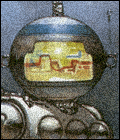
Registration Date: 04-11-2002
Posts: 11,238
Helpfulness rating:
 |
|
I don't see what is wrong with normalizing either. And it takes long you say? I guess you're using the wrong software then.
Export -> Normalize -> Limit
__
"In dnb you should make people jump not swim"
- Pieter Frenssen 2004

|
|
|
17-10-2005 14:04 |

|
|
wreakon 
evol genius
  

Registration Date: 05-10-2004
Posts: 437
Helpfulness rating:
 |
|
ok.. so it doesnt take to long, i havent done it in an export b4
still you should be exporting at atleast 100% anyways
__
{{{d-_-b}}}
The Patch lab - Download free vst patches, banks and kits
mylamespace
|
|
|
17-10-2005 14:13 |

|
|
Halph-Price 
Zombie Algorithm


Registration Date: 22-12-2004
Posts: 6,160
Helpfulness rating:
 |
|
noticed that in fl 5 and after, i tihnk, that when yuo drop a sound into the sound bar at the bottem it'll default to 100% volume, and not sound weird, as oppose tot he normal channel that drops t to 80%.
it's leaving headroom so the sound can breath. too loud and it clips, thats it game over. sounds like SHIT. unlike analog, it clips it's done, not it clips adn it gets "warm".
yea clipper or limiter as there based of of them. brickwall limiters. don't let the level get into clip. if it's not loud enough it's probably just your song, and it's eathier turned down a bit, and entirly done on computer, giving it a more sallow, hollow, strile, cold sound. and lacking ccertin umph, and warmth.
if it's not loud enough, just comapre it to other songs. maybe it's just genuinely loud. cmopare what would make it sound more fuller, what general range, low deep, or hihs or hig mids or low mids. try to find an insturment or ntoes that would better suit that range at that part fo teh song. maybe bring a piano up a n octave could help fill it up more.
__
|
|
|
20-01-2006 09:31 |

|
|
Muad'Dib 
Andrejnalin
    

Registration Date: 02-12-2003
Posts: 4,197
Helpfulness rating:
 |
|
I never had similar probles 
__
Thinking about becoming an Image-Line/FL Studio customer? Want a 10% reduction in price? Use this affiliate link:
http://affiliate.image-line.com/BADEBDG473
There is no such thing without its opposite
-Bene Gesserit
|
|
|
20-01-2006 11:14 |

|
|
Greyone 
Master Producer
   

Registration Date: 01-04-2005
Posts: 6,285
Helpfulness rating:
 |
|
i have it too sometimes when doing that.
its because fruity renders it too quiet , stopid thang is it.
nothing to do just eq it or compress...
|
|
|
01-02-2006 01:31 |
|
|
Surora23 
Agressive Melodic Disorder
   

Registration Date: 05-07-2004
Posts: 2,127
Helpfulness rating:
 |
|
ya know i keep browsing this topic... and i dont undesrtand where you guys are getting that FL renders things quietly... its volume level is not the issue but its sound quality...
a good thing to do is to render a wav, load it up in wav lab, apply a master eq with tiny compression, and a mix saturator...
__
Rinse it OUT!!!! 

|
|
|
01-02-2006 05:07 |
|
|
Surya 
The Robot

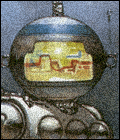
Registration Date: 04-11-2002
Posts: 11,238
Helpfulness rating:
 |
|
| quote: |
Originally posted by Surora23
a good thing to do is to render a wav, load it up in wav lab, apply a master eq with tiny compression, and a mix saturator... |
No compressor. A limiter!
__
"In dnb you should make people jump not swim"
- Pieter Frenssen 2004

|
|
|
01-02-2006 07:26 |

|
|
Surora23 
Agressive Melodic Disorder
   

Registration Date: 05-07-2004
Posts: 2,127
Helpfulness rating:
 |
|
| quote: |
Originally posted by Surya
| quote: |
Originally posted by Surora23
a good thing to do is to render a wav, load it up in wav lab, apply a master eq with tiny compression, and a mix saturator... |
No compressor. A limiter! |
there are a billion ways of doing it  all trial and error really...
all trial and error really...
__
Rinse it OUT!!!! 

|
|
|
01-02-2006 08:59 |
|
|
Surya 
The Robot

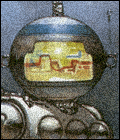
Registration Date: 04-11-2002
Posts: 11,238
Helpfulness rating:
 |
|
| quote: |
Originally posted by Surora23
| quote: |
Originally posted by Surya
| quote: |
Originally posted by Surora23
a good thing to do is to render a wav, load it up in wav lab, apply a master eq with tiny compression, and a mix saturator... |
No compressor. A limiter! |
there are a billion ways of doing it  all trial and error really...
all trial and error really... |
I don't agree. I always do a limiter coz the result always sounds better than when I use a compressor. Less squashed, more boost.
__
"In dnb you should make people jump not swim"
- Pieter Frenssen 2004

|
|
|
01-02-2006 09:41 |

|
|
Glim 
Stuck In The Late Nineties

Registration Date: 16-10-2004
Posts: 1,848
Helpfulness rating:
 |
|
okay there seems to be many opinions on this but i have the same thing in FL since day one infact.
the mp3 alwayz sounds like it has lessimpact.
nowadays i get round this by firstly produce the track with rendering in mind meaning making elemnts louder etc than sounds right so that when you export it will sound better
and on my soundcard mixer setting i move the bass and treble slider down a few notches so that when in FL the levels will sound more punchy when exporting
anywayz this is probably a bad way around the problem
i dunno
thats wot i do!! 
__
My Sounds
|
|
|
01-02-2006 10:39 |
|
|
|
