 HELP! I erased all my samples! HELP! I erased all my samples! |
Nosrac 
Bag of Hammers
   

Registration Date: 15-12-2004
Posts: 599
Helpfulness rating:
 |
|


 All my samples to all the songs I have ever done are gone. I am still in shock so the following may read like a missing persons report. (Basically I need someone who knows how to recover lost files to help me out - thankyouthankyouthankyouthankyouthankyou if you can help me do this)
All my samples to all the songs I have ever done are gone. I am still in shock so the following may read like a missing persons report. (Basically I need someone who knows how to recover lost files to help me out - thankyouthankyouthankyouthankyouthankyou if you can help me do this)
Over the past two years I have collected all my aquired and self made samples in the "Imported kits" folder which is kept inside the Battery folder. Yesterday I was finishing off a song and tried to split my drum sounds onto another instrument from the other samples within kontakt2 so I could add additional effects. As soon as I opened the other instrument my computer crashed (I had no other vsts and only about 5 effects going at this point on a P4 2.6 with 512 RAM).
When the computer started back up I couldn't get my song open again without it crashing again. I tried fiddling with the options inside kontakt2 while opening it on its own inside Cubase (memory etc.) and even tried minimizing all the other memory suckers on my computer - but it started to seem as if I would never get this bloody song open again. (I used to use mac, and on there I could manually assign all most of the memory to one program - I don't know how to do this on PC yet - anyone???).
So, I looked in the help menu to find out ways to get more memory and I came across that when RAM runs out the computer uses a portion of the hardrive for virtual memory. It recommended that I needed to make more room on my hardrive. (I noticed that I had only 6Gb of 40Gb and that my actual virtual memory was lower than what it was set at).
So, thinking that the only way I could get this cubase song open again to shut of this extra instrument was to free up disk space. I started by erasing about 2Gb of samples I no longer wanted, but the computer still crashed when I opened the song. So on adive from the help centre I opened the "Add/remove programs" helper (something I've never used on a PC). A list of programs that I rarely/ocassionally use came up, so I started deleting programs I know I will never use again. On the list was "Battery Update package" which I had downloaded from the NI site about two months ago and nver bothered to run because I started using Kontakt exclusively (battery's clicking problem was driving me nuts). As expected, it said I use it rarely, and battery itself I still use nearly everyday, tinkering with old songs etc. So I deleted it thinking only this update package would be affected (no "are you sure you want to delete 77 folders containing 3Gb..." came up).
Well, it deleted my main battery folder which contained all my samples in the aforementioned "Imported kits" folder 

 . I realized this immediately and restored windows to a point just before I started erasing programs. Battery was restored and my Imported kit folder with 77 sub folders returned, but they were all empty.
. I realized this immediately and restored windows to a point just before I started erasing programs. Battery was restored and my Imported kit folder with 77 sub folders returned, but they were all empty.
DOES ANYONE KNOW HOW I CAN RECOVER THESE LOST FILES?? 
To make matters worse, I still can't open my song, and even if I did all the samples won't be found. Does anyone know how I can get back into my song to at least shut one of the two instruments in Kontakt2 off. (I would think my computer should be able to handle one instance of Kontakt, + 5 effects!)
Thanks very much in advance for any advice - I will be forever gratefull if you can help me get the contents of these 77 folders back.
__
Tunes pictures and info: Myspace Page
MP3's: Acid Planet Page
|
|
|
01-08-2005 11:57 |

|
|
cynik 
Cp6uja
   
Registration Date: 15-03-2005
Posts: 5,646
Helpfulness rating:
 |
|
have you checked your Recycle Bin? it's found on the desktop
if you can't find it, look it up directly in the root of your hard-drive (C:\) under the name "Recycled". it may be hidden so unhide your view. it is done by opening 'Tools' on the explorer bar -> Folder Options -> View -> Show Hidden Files and Folders
and if it's not even there, I regret to say theyre lost forever
__
https://soundcloud.com/tsai-vidro-voves
|
|
|
01-08-2005 12:31 |

|
|
djfreemc 
Sponsor


Registration Date: 25-07-2003
Posts: 1,117
Helpfulness rating:
 |
|
|
|
01-08-2005 12:55 |

|
|
cynik 
Cp6uja
   
Registration Date: 15-03-2005
Posts: 5,646
Helpfulness rating:
 |
|
|
|
01-08-2005 13:33 |

|
|
@1$-)
unregistered
 |
|
join the club.......
my computer crashed before i had backed up files for three of my tunes.....normally i wouldnt be to bothered by it cause i had the finished wav......but this time round one of these tunes was wanted by a label....but they also wanted to give it to someone to do a remix for the flip side......so there you go...no remix.....no record.....DAMN MODERN TECHNOLOGY!!!
|
|
|
01-08-2005 14:16 |
|
|
Surya 
The Robot

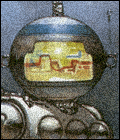
Registration Date: 04-11-2002
Posts: 11,238
Helpfulness rating:
 |
|
Yep, use one of the many undelete programs.
Remeber to put as little new data on the disk in question until you have recovered the samples, coz if you do put new stuff on the disk, it might be put in the place the samples were originally, removing them indefenetly...
__
"In dnb you should make people jump not swim"
- Pieter Frenssen 2004

|
|
|
01-08-2005 15:16 |

|
|
cynik 
Cp6uja
   
Registration Date: 15-03-2005
Posts: 5,646
Helpfulness rating:
 |
|
|
|
01-08-2005 15:23 |

|
|
Arkitekt 
Brain Fried Amen Bastard
   
Registration Date: 13-06-2005
Posts: 1,028
Helpfulness rating:
 |
|
|
|
01-08-2005 21:04 |

|
|
equipped 
tired
   

Registration Date: 20-05-2005
Posts: 3,818
Helpfulness rating:
 |
|
Hey Nosrac, I will pass this on to "Rich". Im shure he will be able to sort this out! Hopefully? 
__
Space
|
|
|
01-08-2005 22:32 |
|
|
Nosrac 
Bag of Hammers
   

Registration Date: 15-12-2004
Posts: 599
Helpfulness rating:
 |
|
Thanks very much for the advice. Unfortunately, the recycle bin didn't catch the files that were deleted. I'm going to try one of the programs. Wish me luck! I hope when I restored my system and Battery and the 77 empty folders were brought back, it didn't overwite on the hardrive...
Magoo: I couldn't hook up to faster internet the other day and with 15kb/s here on the farm in Sweden I can't download any of the sites new songs.
Also: does anyone know how I can get back into a cubase song file that is so maxed out that it crashes the computer even trying to open it??
__
Tunes pictures and info: Myspace Page
MP3's: Acid Planet Page
|
|
|
01-08-2005 23:10 |

|
|
@1$-)
unregistered
 |
|
| quote: |
Originally posted by Nosrac
.
Also: does anyone know how I can get back into a cubase song file that is so maxed out that it crashes the computer even trying to open it?? |
try going into programs.......go into steinberg folder... click on the cubase default to start cubase......it should open cubase with a bunch of audio channels .......then open loads of vsti and fx and get the cpu level going a bit.....you dont need to play anything just use some heavy duty cpu hungry plug ins.....then close it and open your tune......usually works for me....might not work first few times but should eventually....
|
|
|
01-08-2005 23:18 |
|
|
Nosrac 
Bag of Hammers
   

Registration Date: 15-12-2004
Posts: 599
Helpfulness rating:
 |
|
|
|
01-08-2005 23:40 |

|
|
Halph-Price 
Zombie Algorithm


Registration Date: 22-12-2004
Posts: 6,160
Helpfulness rating:
 |
|
reminds me, i am due for a dvd backup again.
__
|
|
|
02-08-2005 06:46 |

|
|
Nosrac 
Bag of Hammers
   

Registration Date: 15-12-2004
Posts: 599
Helpfulness rating:
 |
|
Yes, let this be a reminder to you all to back up your files......
So, I looked into the recovery programs, couldn't find them on P2P at the moment, and being anxious to repair this problem I ponnied up $50 for undelete (a slap on the wrist for my stupidity) - but it worked and I got the folder back. A few strange things though - when I click on, for example, some snare sample it might be a tom or whatever - the directory seems to be mixed up, and a few samples were corrupted but for the most part it is back to normal. However, Kontakt didn't seem to have a problem sorting out any of the samples though.
Also, Munki C, your trick to get my song open worked like a charm. Nice one.
Needless to say, I backed all my files up immediately. Thanks for the advice people - you were a big help getting this problem sorted out. 
__
Tunes pictures and info: Myspace Page
MP3's: Acid Planet Page
|
|
|
02-08-2005 23:56 |

|
|
@1$-)
unregistered
 |
|
|
no worries.....i was taught by yoda
|
|
|
03-08-2005 00:36 |
|
|
Emblem-X 
Master Producer
   

Registration Date: 10-11-2002
Posts: 2,135
Helpfulness rating:
 |
|
damn. good you got away with that!
__

|
|
|
03-08-2005 01:41 |

|
|
Muad'Dib 
Andrejnalin
    

Registration Date: 02-12-2003
Posts: 4,197
Helpfulness rating:
 |
|
You have SYSTEM RESTORE in Win XP, so use that when something goes wrong.
Start-> programs-> accessories-> system tools-> system restore
__
Thinking about becoming an Image-Line/FL Studio customer? Want a 10% reduction in price? Use this affiliate link:
http://affiliate.image-line.com/BADEBDG473
There is no such thing without its opposite
-Bene Gesserit
|
|
|
03-08-2005 10:22 |

|
|
cynik 
Cp6uja
   
Registration Date: 15-03-2005
Posts: 5,646
Helpfulness rating:
 |
|
system restore doesn't do much in terms of undeleting manually deleted files....
it is good thogh if you fuck up something with installations of drivers and such
__
https://soundcloud.com/tsai-vidro-voves
|
|
|
03-08-2005 10:52 |

|
|
Surya 
The Robot

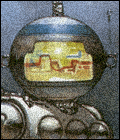
Registration Date: 04-11-2002
Posts: 11,238
Helpfulness rating:
 |
|
Indeed. I never use System Restore, so I turned it off...
__
"In dnb you should make people jump not swim"
- Pieter Frenssen 2004

|
|
|
03-08-2005 17:31 |

|
|
@1$-)
unregistered
 |
|
|
system restore should really be turned off if your using something like cubase, trust me it runs better........problem is....if you install anything that screws up ya computer you can easily lose a bunch of stuff.....and it wont bring any deleted files back....
|
|
|
03-08-2005 18:33 |
|
|
|
