 Reducing CPU usage to run more VST's Reducing CPU usage to run more VST's      |
Greyone 
Master Producer
   

Registration Date: 01-04-2005
Posts: 6,285
Helpfulness rating:
 |
|
Now that i have a lot of vst's and dxi's , my cpu level increased too much. Stagnating around 85 when a track is loaded. Wich results in a total mess (clipping , messy sounds , pc crashing ,...)
Should i drop some vst's and just let the nessesary ones in ?
|
|
|
04-07-2005 17:01 |
|
|
@1$-)
unregistered
 |
|
|
why dont you just mixdown the individual parts.......that way you can get rid of the vst fx etc
|
|
|
04-07-2005 17:03 |
|
|
thechronic 
admin
     

Registration Date: 01-11-2002
Posts: 5,293
Helpfulness rating:
 |
|
Some software such as Logic has an option to 'freeze' tracks. It will render out the plugins, freeing up the CPU, and if you want to change some settings in the VST's you can simply melt the track, change the settings and then freeze it again.
__
If you find spam on the site, please hit the  button and select my name. I'll personally kick it to the murky depths of hell where it belongs! button and select my name. I'll personally kick it to the murky depths of hell where it belongs! 
|
|
|
04-07-2005 17:05 |

|
|
Greyone 
Master Producer
   

Registration Date: 01-04-2005
Posts: 6,285
Helpfulness rating:
 |
|
Too bad i haven't got Logic.
But it's ok , it's fixed again.
I disabled all the fx , cause i had too much of them (asked much cpu) .
I only work with the ones i need right now.
thanx for helping. 
|
|
|
04-07-2005 17:11 |
|
|
dNk 
Cool Steppa


Registration Date: 29-02-2004
Posts: 151
Helpfulness rating:
 |
|
actually this problem is suck ! 
But i put on my pc Acid pro 4.0 , cause you can make idea in FL and then make samples in wav and import to Acid and then make there full mixdown ,maybe yeah you will be lazy like i was to export all samples in wav and then import to Acid but its a good way 
|
|
|
04-07-2005 19:56 |
|
|
Emblem-X 
Master Producer
   

Registration Date: 10-11-2002
Posts: 2,135
Helpfulness rating:
 |
|
switch on the 'use smart disable for all effects' smewhere n your frutyloops. It'll disable unused fx in realtime while playing the tune yu're laying down.
cheers
emblem
__

|
|
|
04-07-2005 20:20 |

|
|
wicked_wayz 
Cool Producer
 

Registration Date: 19-03-2004
Posts: 194
Helpfulness rating:
 |
|
yeah, but had stability problems with fruity's 'smart disable' option.
bouncing to audio is probably your best option, no matter how fast your cpu, 3 x battery + kontakt or softsynth will mess up most things. and fruity has a very easy recording system, as most DAWs
|
|
|
04-07-2005 20:38 |

|
|
@1$-)
unregistered
 |
|
|
buy some more ram......its cheap......will help a little.....
|
|
|
04-07-2005 20:46 |
|
|
Surya 
The Robot

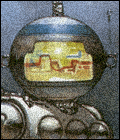
Registration Date: 04-11-2002
Posts: 11,238
Helpfulness rating:
 |
|
| quote: |
Originally posted by MUNKI C
buy some more ram......its cheap......will help a little..... |
Doesn't always solve the problem... If the CPU has reached its limit, ram won't help...
__
"In dnb you should make people jump not swim"
- Pieter Frenssen 2004

|
|
|
04-07-2005 21:10 |

|
|
Surora23 
Agressive Melodic Disorder
   

Registration Date: 05-07-2004
Posts: 2,127
Helpfulness rating:
 |
|
if you use fruity FL5 use the smart disable
__
Rinse it OUT!!!! 

|
|
|
04-07-2005 22:00 |
|
|
@1$-)
unregistered
 |
|
| quote: |
Originally posted by Surya
| quote: |
Originally posted by MUNKI C
buy some more ram......its cheap......will help a little..... |
Doesn't always solve the problem... If the CPU has reached its limit, ram won't help... |
well my cpu was running at about 90%......kept crashing..or the audio had loads of glitches.......i got another 512 ddr ram and it works like a dream now....
|
|
|
04-07-2005 22:20 |
|
|
Halph-Price 
Zombie Algorithm


Registration Date: 22-12-2004
Posts: 6,160
Helpfulness rating:
 |
|
i doubled my ram from 512, no noticale difference. .... with anything, i am wondering if there's something wrong with the ram. it detects it . . . . ...
__
|
|
|
05-07-2005 00:01 |

|
|
wreakon 
evol genius
  

Registration Date: 05-10-2004
Posts: 437
Helpfulness rating:
 |
|
| quote: |
Originally posted by Halph-Price
i doubled my ram from 512, no noticale difference. .... with anything, i am wondering if there's something wrong with the ram. it detects it . . . . ... |
ram is only going to help if you are currently running out of it and going into virtual memory! press ctrl+alt+del and look at the performance tab to see if how much you are using at a given time.
Also Windows checks when you start up how much ram you have and optimises accordingly.. so more ram will be used if you have it to improve performance 
duno how you check you ram usage in apple.
__
{{{d-_-b}}}
The Patch lab - Download free vst patches, banks and kits
mylamespace
|
|
|
05-07-2005 01:29 |

|
|
Surya 
The Robot

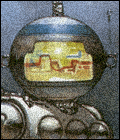
Registration Date: 04-11-2002
Posts: 11,238
Helpfulness rating:
 |
|
| quote: |
Originally posted by MUNKI C
| quote: |
Originally posted by Surya
| quote: |
Originally posted by MUNKI C
buy some more ram......its cheap......will help a little..... |
Doesn't always solve the problem... If the CPU has reached its limit, ram won't help... |
well my cpu was running at about 90%......kept crashing..or the audio had loads of glitches.......i got another 512 ddr ram and it works like a dream now.... |
In some cases it can help indeed. But if you have 2GB ram, and you get the problem, upgrading to 3GB ram won't do shit...
__
"In dnb you should make people jump not swim"
- Pieter Frenssen 2004

|
|
|
05-07-2005 07:01 |

|
|
Halph-Price 
Zombie Algorithm


Registration Date: 22-12-2004
Posts: 6,160
Helpfulness rating:
 |
|
ya, the portamero guys right. it just stops file swapping, which takes up cpu, but once that's stopped than your cpu is the limit.
file swappng is using your hardrive like ram once the ram is full.
the ram is used to store commands in a temporary memory. once this temporary memory is full, it puts it ont he hard drive. this slows down processing speed since access to the commands AND the program it's accessing is hindered.
there's also the intercacy of how it choose what commands to put into the hardrive instead of the ram that can pick up speed, but with enough ramm to prevent this than it's just how fast your proccessor can handle the commands, even if there just a few of them.
__
|
|
|
05-07-2005 07:40 |

|
|
Greyone 
Master Producer
   

Registration Date: 01-04-2005
Posts: 6,285
Helpfulness rating:
 |
|
I've got the FL4.0 version .... can't find the smart disable button...yep i found it...
The CPU decreased from 50 to 10 and the fx are not disabled ?
Thanx
|
|
|
05-07-2005 11:39 |
|
|
Halph-Price 
Zombie Algorithm


Registration Date: 22-12-2004
Posts: 6,160
Helpfulness rating:
 |
|
it disables them automaticly when not in use. fl was mad for low memory.
anothe trcik is to use the send channles to route the same effect to multiple channels. just make what ever effect in there 100% wet.
__
|
|
|
05-07-2005 15:42 |

|
|
djfreemc 
Sponsor


Registration Date: 25-07-2003
Posts: 1,117
Helpfulness rating:
 |
|
You can also use groups in the mixer. It does pretty much the same as using the send channels, but is a little more versatile in use. For example send the output of all the channels with drumsounds to one "drum" channel, and send the drum channel output to the master. Then you put all effects that apply on all drum sounds in that main drum channel. It also gives you more control over your mix.
__
The mysteries of the distorted snare...
Can't win if u don't play
|
|
|
05-07-2005 19:00 |

|
|
ethex 
Player
 

Registration Date: 02-02-2005
Posts: 298
Helpfulness rating:
 |
|
use a vst make your sounds and than sample them! nothing else..
__

|
|
|
06-07-2005 13:25 |

|
|
Muad'Dib 
Andrejnalin
    

Registration Date: 02-12-2003
Posts: 4,197
Helpfulness rating:
 |
|
You can also open taskmanager (ctrl+alt+del or start->run->taskmgr) and browse for the process FL or FLStudio.
Right click -> priority -> Above Normal.
This will cut the clips up to 95% of CPU usage.
Usualy they start at 70-75%.
But don't make its priority high or realtime, as the windows in FL wont work because they are windows emulated, and windows has no processor time because of FL 
__
Thinking about becoming an Image-Line/FL Studio customer? Want a 10% reduction in price? Use this affiliate link:
http://affiliate.image-line.com/BADEBDG473
There is no such thing without its opposite
-Bene Gesserit
|
|
|
06-07-2005 15:35 |

|
|
|
