 damn modern technology damn modern technology |
@1$-)
unregistered
 |
|
ok i really need some help now.ill give a bag of maltesers to the first person who solves my problem.
my cd drives have disapeared from both "my computer" and device manager........im in real shit here cause im absolutly skint right now and i cant pay to get it sorted.....any help very much appreciated.
|
|
|
16-06-2005 21:55 |
|
|
Yawn 
Sponsor


Registration Date: 25-01-2005
Posts: 1,185
Helpfulness rating:
 |
|
first things first reboot your computer, hit delete as its booting up & enter the bios. Have a look in there (cant remember the exact menu it's under) & you should be able to see the drives that are currently installed, which IDE channel they are on and whether they are primary or slave.
Look there & see if they are listed. Have you moved or bumped your PC recently? there is a possibility, its not likely, but it has happened before that one of your IDE cables (the cable that connects your drives to the motherboard) has come loose. Go in & make sure they are all secure. you might be wise to actually unplug them & then replug them in & reboot.
try that (if you havent already) then let me know
|
|
|
16-06-2005 22:28 |
|
|
cynik 
Cp6uja
   
Registration Date: 15-03-2005
Posts: 5,646
Helpfulness rating:
 |
|
yeah, agree with the unplugging and plugging back
ALSO check the power cables to the drives, but if power is out you should see that the leds are off on the devices
__
https://soundcloud.com/tsai-vidro-voves
|
|
|
16-06-2005 23:05 |

|
|
@1$-)
unregistered
 |
|
wow this is really bizarre. my second drive has no power at all. i did the whole loose wire check shit......still nothing, but my other drive has power. still neither of them are recognised by the computer.
ive now umplugeed the second drive completly........i booted the pc and voila.....the first drive is up and running fine. which is cool cause i can read disks.....i just cant burn them.....looks like a hardware problem.....
but whats more concerning is ive tried to do a system restore and its having none of it..........fuck this im gonna throw it out the window and buy a G5
This post has been edited 1 time(s), it was last edited by utter muppet: 16-06-2005 23:06.
|
|
|
16-06-2005 23:05 |
|
|
Arkitekt 
Brain Fried Amen Bastard
   
Registration Date: 13-06-2005
Posts: 1,028
Helpfulness rating:
 |
|
|
|
17-06-2005 00:51 |

|
|
@1$-)
unregistered
 |
|
| quote: |
Originally posted by Arkitekt
GET INTO YOUR SETUP... AND RESTORE FACTORY DEFAULTS |
ok im running xp........and the next question is how??? simple as possible please chap.
|
|
|
17-06-2005 01:54 |
|
|
Arkitekt 
Brain Fried Amen Bastard
   
Registration Date: 13-06-2005
Posts: 1,028
Helpfulness rating:
 |
|
| quote: |
Originally posted by MUNKI C
| quote: |
Originally posted by Arkitekt
GET INTO YOUR SETUP... AND RESTORE FACTORY DEFAULTS |
ok im running xp........and the next question is how??? simple as possible please chap. |
reboot your comp. when it comes to the first screen for instance im runnin a compaw presario desktop itll say f1 - setup, f10 recovery, and a couple of other options..
the command you want to press, is the one that takes you to setup
in my computer it takes you to a screen almost like a bios screen,
all i have to do is press f5 and it restores factory settings...
this may seem complicated to you, what i recommend is that you get online with the company that made your computer (ie dell gateway, whatever)
and have them talk you through it...
ez bro good luck 
__
VIRB
DARKLAND144
DARKLAND115
|
|
|
17-06-2005 02:40 |

|
|
Surya 
The Robot

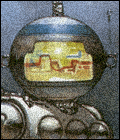
Registration Date: 04-11-2002
Posts: 11,238
Helpfulness rating:
 |
|
In your BIOS there's mostly an option "Load Default Settings" or something similar. But I don't think that's gonna help.
So you didn't change anything, and suddenly it stopped working?
Strange.
So if you fixed all the cables right and only one of them works, the device may be defective, but it's hard to say...
But by saying it doesn't work, do you mean you can't see the writer in Windows, or you can't see it in the BIOS?
If you can see it in the BIOS, but not in Windows, try booting Windows in Safe Mode (press F8 before it starts booting and choose Safe Mode). In Safe Mode, go to the device manager of Windows and check if there are still CD drives there. If there are, delete them and reboot to normal Windows. Then he will detect the drives as new and install the drivers for them. Normally...
__
"In dnb you should make people jump not swim"
- Pieter Frenssen 2004

|
|
|
17-06-2005 07:05 |

|
|
HyperFlexed 
Cool Tourist
  

Registration Date: 02-02-2005
Posts: 46
 |
|
| quote: |
Originally posted by MUNKI C
but whats more concerning is ive tried to do a system restore and its having none of it..........fuck this im gonna throw it out the window and buy a G5 |
You've got to be kidding. Mac is shit. I watched this interview with mac users, "See, I think PC users are just lost, us Mac people, we just get it.."
It was a video in marketing class, I almost threw my chair at the tv.
The odium I have created for Mac is a thunder to be reckoned with.
__

If a priest pauses to finish a prayer, is it an Amen Break?
|
|
|
17-06-2005 12:54 |

|
|
Friscko 
Aron Tinnitus
   

Registration Date: 12-03-2005
Posts: 4,467
Helpfulness rating:
 |
|
|
|
17-06-2005 12:58 |

|
|
Yawn 
Sponsor


Registration Date: 25-01-2005
Posts: 1,185
Helpfulness rating:
 |
|
| quote: |
Originally posted by DragonGun
you probably lost your cd rom/rw drivers. scan your computer for viruses and spyware then go to http://www.cdrom-drivers.com/ and download and install the drivers for your cd rom/burner. |
yeah thats v.possible you could also try Driver Guide you have to register but its well worth it. They have pretty much every driver for every device. Ive never not found what i wanted on there.
|
|
|
17-06-2005 15:34 |
|
|
spudleyq 
Master Producer
   

Registration Date: 23-09-2004
Posts: 838
Helpfulness rating:
 |
|
Actually, it sounds like you need a new power supply. If you unhooked one drive, and then all of a sudden the other one worked, it sounds like they might not be receiving enough power. How many W is your power supply?
A small power supply is one of the biggest reasons for a computer not to function to its fullest. Are you using a "store bought" computer? Or did you build it yourself? I don't think anyone should buy computers anymore. It's so much more efficient to do it yourself, and if you lack the confidence, there's tons of books out there written specifically for people like you. But anyways, if you got your computer, and have since done upgrades to it, it's very likely that your power supply has now become too small for what you're asking it to do.
Power supplies are rather cheap, and I would recommend anything over 400W, unless you already have one that big, in which case you may need even larger. But yeah, it definitely sounds like a bad or insufficient power supply you have there.
I've been known to be wrong in the past though.
__

Click on the pic above to visit my music profile on Myspace.
This post has been edited 1 time(s), it was last edited by spudleyq: 17-06-2005 16:03.
|
|
|
17-06-2005 16:02 |

|
|
@1$-)
unregistered
 |
|
yeh i think its probably the power supply.......i dont think restoring factory defaults will make any difference.......
as for the drivers ..well ill have a look but if the drives got no power then its not gonna make any difference....but we'll see.
thanks for your help people.......
and as for hyperflexed.....well i hate to tell you this but macs are the ,most stable thing you can find for making music with......my only issue with them is the os and the fact they seem to update it every other week.....
|
|
|
17-06-2005 19:32 |
|
|
Halph-Price 
Zombie Algorithm


Registration Date: 22-12-2004
Posts: 6,160
Helpfulness rating:
 |
|
BURN IT BURN IT ALLLLLL MUAHAHAHA BURN!





__
|
|
|
18-06-2005 05:42 |

|
|
tetsuo 
Guiness factory
   
Registration Date: 26-12-2004
Posts: 678
Helpfulness rating:
 |
|
Or your player is dead, or the supply need a change but I would go for the first one!!!
__
Yesterday' s futur is today!! 
|
|
|
18-06-2005 09:31 |
|
|
djfreemc 
Sponsor


Registration Date: 25-07-2003
Posts: 1,117
Helpfulness rating:
 |
|
Just to be sure: switch the drives. So unplug the one that works fine now, and plug in your other drive. If it works then, it might be the powersupply. If it still doesn't work, there is a problem with the drive itsself.
__
The mysteries of the distorted snare...
Can't win if u don't play
|
|
|
18-06-2005 10:46 |

|
|
cynik 
Cp6uja
   
Registration Date: 15-03-2005
Posts: 5,646
Helpfulness rating:
 |
|
| quote: |
Originally posted by djfreemc
Just to be sure: switch the drives. So unplug the one that works fine now, and plug in your other drive. If it works then, it might be the powersupply. If it still doesn't work, there is a problem with the drive itsself. |
point!
__
https://soundcloud.com/tsai-vidro-voves
|
|
|
18-06-2005 10:50 |

|
|
Halph-Price 
Zombie Algorithm


Registration Date: 22-12-2004
Posts: 6,160
Helpfulness rating:
 |
|
|
|
18-06-2005 11:07 |

|
|
tetsuo 
Guiness factory
   
Registration Date: 26-12-2004
Posts: 678
Helpfulness rating:
 |
|
I would say that is the drive itself since when there are both plugged, both doesn't work, so it mean something is wrong on the IDE line...... If there is some wrong on a line, the pc will block both devices to avoid crashes......
CD burner are bout 40 Eur now ( lite on are ok and close to the plextor range), so even if yours is KO, won't hurt so mo much...... 
__
Yesterday' s futur is today!! 
|
|
|
18-06-2005 20:56 |
|
|
Halph-Price 
Zombie Algorithm


Registration Date: 22-12-2004
Posts: 6,160
Helpfulness rating:
 |
|
if the Master drive is fucked the Slave drive fucks up too. also check to make sure the pins are working in accordance to the master slave setup.
the one onthe end of the chord is the master, the middle one is slave.
__
|
|
|
20-06-2005 10:22 |

|
|
|
