 MIDI keyboard questions MIDI keyboard questions |
Muad'Dib 
Andrejnalin
    

Registration Date: 02-12-2003
Posts: 4,197
Helpfulness rating:
 |
|
I've finaly bought one!
But, now I have few questions....
I cannot use it in Fruity 4.01 producer version. I go to Settings -> Midi Settings -> and in the list of supported devices there are 4, and mine (the keyboard) is USB MIDI OUT.
What should I do to be abe to control instruments through the MIDI keyboard I bought?
The model is: Evolution PP-1 USB MIDI keyboard.
What settings should I set?
__
Thinking about becoming an Image-Line/FL Studio customer? Want a 10% reduction in price? Use this affiliate link:
http://affiliate.image-line.com/BADEBDG473
There is no such thing without its opposite
-Bene Gesserit
|
|
|
02-01-2005 12:26 |

|
|
Surya 
The Robot

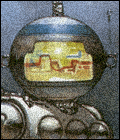
Registration Date: 04-11-2002
Posts: 11,238
Helpfulness rating:
 |
|
Yours should be MIDI in offcourse...
__
"In dnb you should make people jump not swim"
- Pieter Frenssen 2004

|
|
|
02-01-2005 12:38 |

|
|
djfreemc 
Sponsor


Registration Date: 25-07-2003
Posts: 1,117
Helpfulness rating:
 |
|
I think u were trying to set the midi output, but it is midi input u need. In the midi settings window go to remote control input, and u should see ur keyboard in the dropdown list. then select the controller type (generic controller will probably do if u don't have one for ur keyboard) and check the auto accept controller box. Hope that works.
__
The mysteries of the distorted snare...
Can't win if u don't play
|
|
|
02-01-2005 12:58 |

|
|
Muad'Dib 
Andrejnalin
    

Registration Date: 02-12-2003
Posts: 4,197
Helpfulness rating:
 |
|
Look what happens:
In output port mapping (the first box with the list), every MIDI device's port number is set to three lines (- - -), like there is no port number on the device.
In master sync output, I set the Microsoft GS Wavetable SW Synth which is the default player for MIDI files.
Now, in the Remote Control Input, I set these:
- Under the first dropdown list (the device selection) I selected USB MIDI In and on the second list I selected (generic controller).
I type some keys on the MIDI keyboard and nothing happens.
I select a channel with a sound (a 3x osc) and type keys - nothing.
Then I right-click the channel's Target Mixer Track (upper-right corner on the channel), select Link to Controller and try changing some settings - nothing.
Meh don't get it what can be the prob (if there is one) and how to fix it.
I notice that the keyboard works in other programs (which came with it) as Sound Studio II and similar, so I think I should look for settings in these programs which make them able to take the pushed notes from the keyboards. But I don't know which settings should I seek, so please tell me something! Please? 
__
Thinking about becoming an Image-Line/FL Studio customer? Want a 10% reduction in price? Use this affiliate link:
http://affiliate.image-line.com/BADEBDG473
There is no such thing without its opposite
-Bene Gesserit
|
|
|
02-01-2005 13:30 |

|
|
Muad'Dib 
Andrejnalin
    

Registration Date: 02-12-2003
Posts: 4,197
Helpfulness rating:
 |
|
| quote: |
| Owh yeah, check if the enable midi remote control in the options menu is checked (normally it is, but just to be sure) |
Ain't I stupid?!??! That was it. Thank you man, I'm grateful for that indeed!
Thanx for help!

__
Thinking about becoming an Image-Line/FL Studio customer? Want a 10% reduction in price? Use this affiliate link:
http://affiliate.image-line.com/BADEBDG473
There is no such thing without its opposite
-Bene Gesserit
|
|
|
02-01-2005 16:48 |

|
|
|
