 using cubase sx 2 without midi keyboard using cubase sx 2 without midi keyboard |
miki 
Producer


Registration Date: 10-06-2004
Posts: 63
 |
|
Does Cubase SX function without midi keyboard? Can I make melodies???
__
 MiKi
MiKi 
|
|
|
08-08-2004 13:41 |
|
|
Surya 
The Robot

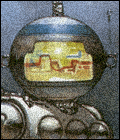
Registration Date: 04-11-2002
Posts: 11,238
Helpfulness rating:
 |
|
Offcourse, just use your mouse to draw the notes
__
"In dnb you should make people jump not swim"
- Pieter Frenssen 2004

|
|
|
08-08-2004 14:48 |

|
|
Surya 
The Robot

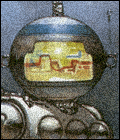
Registration Date: 04-11-2002
Posts: 11,238
Helpfulness rating:
 |
|
For midi tracks you have an input and an output. As input you CAN set your midi controller, if you have one, for output you have to select your softsynth or softsampler. To be able to select them there, you have to edit the VSTi list...
__
"In dnb you should make people jump not swim"
- Pieter Frenssen 2004

|
|
|
09-08-2004 00:18 |

|
|
-J- 
Big Bad Battyman
   
Registration Date: 15-11-2002
Posts: 1,043
Helpfulness rating:
 |
|
RTFM !
....
....
READ THE f00kinq MANUAL !
concept is quite simple, one midi channel per VST instrument (or more if you want to keep some scores apart)
in the channel properties assign the MIDI OUT to the VST instrument you want it to connect to. (to edit VST list, press F11)
and there you go
now to make melodies, take the pencil, draw a pattern of the desired length in your main sequencing window, on that particular channel.
now take the pointer again, double click and start editing
for drums you can click right in the key editor, --> MIDI --> and open the drum editor
__
It's a spiritual thing !

|
|
|
09-08-2004 10:15 |
|
|
miki 
Producer


Registration Date: 10-06-2004
Posts: 63
 |
|
thank you, guys very much
__
 MiKi
MiKi 
|
|
|
09-08-2004 12:05 |
|
|
|
