 copy automation clips copy automation clips |
ogenic 
old skool fools with new skool tools

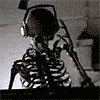
Registration Date: 25-08-2008
Posts: 160
Helpfulness rating:
 |
|
Hi fellas, happy new year!
I have created an automation clip for the filter cutoff on one bass synth, later I added another synth to boost the bass synth. I want to be able to copy the original auto clip and paste it to the second synth's auto clip.FL8 btw on the playlist.
Cheers fellas
__
OGENIC

|
|
|
03-01-2010 21:28 |
|
|
BattleDrone 
2161... the future.
    

Registration Date: 30-12-2005
Posts: 6,413
Helpfulness rating:
 |
|
Good 1 puzzle!
__
 Check my soundcloud (exclusive tracks on there) Check my soundcloud (exclusive tracks on there)
|
|
|
03-01-2010 23:24 |

|
|
Puzzle 
..zebra?
   
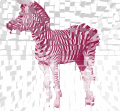
Registration Date: 27-05-2008
Posts: 724
Helpfulness rating:
 |
|
Hehe, just learned that a few days ago myself when I wanted to move automation from one project to another. 
__
SoundCloud
Facebook
YouTube
|
|
|
03-01-2010 23:27 |

|
|
ogenic 
old skool fools with new skool tools

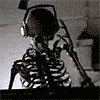
Registration Date: 25-08-2008
Posts: 160
Helpfulness rating:
 |
|
Ah mate that is a treasure!
Thanks alot Puzzle, saved me alot of time! 
__
OGENIC

|
|
|
03-01-2010 23:56 |
|
|
Sephiroth 
Master Producer
   

Registration Date: 11-04-2006
Posts: 741
Helpfulness rating:
 |
|
you can also copy the automation clip if you wanted to duplicate a particular section....same way as puzzle said but go to articulator >> copy state on the automation clip channel settings......then articulator >> paste state on the channel settings of a blank automation clip.....useful to duplicate automation for different bass layers for example....
__
Sephiroth Soundcloud: http://soundcloud.com/sephiroth_rees
Sephiroth Myspace: http://www.myspace.com/sephirothdnb
C-Sonix Soundcloud: http://soundcloud.com/c-sonix
C-Sonix Myspace: http://www.myspace.com/csonix
|
|
|
04-01-2010 00:50 |

|
|
ogenic 
old skool fools with new skool tools

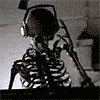
Registration Date: 25-08-2008
Posts: 160
Helpfulness rating:
 |
|
Thanks Sephiroth! You fellas sure know your stuff 
__
OGENIC

|
|
|
05-01-2010 12:36 |
|
|
Muad'Dib 
Andrejnalin
    

Registration Date: 02-12-2003
Posts: 4,197
Helpfulness rating:
 |
|
Or you can just clone the automation clip, since neither of these methods doesn't let you paste the automation where you want it, so it makes no difference -
right-click the original automation clip -> Clone -> then connect the control to the new one.
__
Thinking about becoming an Image-Line/FL Studio customer? Want a 10% reduction in price? Use this affiliate link:
http://affiliate.image-line.com/BADEBDG473
There is no such thing without its opposite
-Bene Gesserit
|
|
|
05-01-2010 20:08 |

|
|
Puzzle 
..zebra?
   
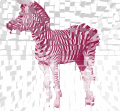
Registration Date: 27-05-2008
Posts: 724
Helpfulness rating:
 |
|
| quote: |
Originally posted by Muad'Dib
Or you can just clone the automation clip, since neither of these methods doesn't let you paste the automation where you want it, so it makes no difference -
right-click the original automation clip -> Clone -> then connect the control to the new one. |
Fair enough - this is the easiest way of multiplying automation clips inside one project.. But "cloning" doesn't help when you want to move automation from one project to another (and yes, I know that isn't what Ogenic wanted to learn). 
__
SoundCloud
Facebook
YouTube
|
|
|
05-01-2010 20:35 |

|
|
selig
Steppa
    
Registration Date: 10-07-2008
Posts: 159
Helpfulness rating:
 |
|
If he's planning on using the same automation it's probably easier, less clutter at least, to link both synths to the same automation clip.
To do it just right click what you want to automate, select link to controller and select the automation clip from the internal controller drop down menu. You might need to make sure remove conflicts is turned off too.
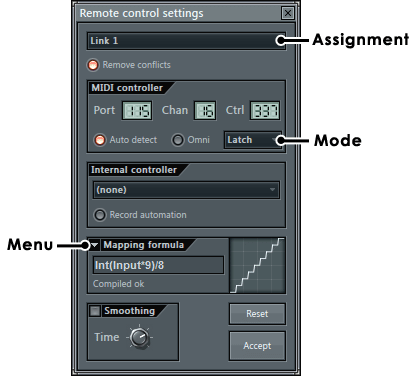
To link more than one clip you need to select a new link from the link 1 drop down menu.
I hope this makes sense as I've got the flu and all the cough medicine I've had has stopped me thinking straight. 
|
|
|
05-01-2010 23:58 |
|
|
Muad'Dib 
Andrejnalin
    

Registration Date: 02-12-2003
Posts: 4,197
Helpfulness rating:
 |
|
I would have said too, if I hadn't tried that myself and got troubles. You can't link two controls on one automation clip (unless I'm missing something  ). You have to enable the button that says 'Remove conflicts'.
). You have to enable the button that says 'Remove conflicts'.
EDIT: I tried it myself again, and it works. If you connect the second control to the same automation clip, and then deselect 'remove conflicts', it works for the both.
Cool, you find out new things every day. 
__
Thinking about becoming an Image-Line/FL Studio customer? Want a 10% reduction in price? Use this affiliate link:
http://affiliate.image-line.com/BADEBDG473
There is no such thing without its opposite
-Bene Gesserit
|
|
|
06-01-2010 03:17 |

|
|
Cyberluke
Newbie

Registration Date: 13-12-2010
Posts: 9
 |
|
Thanks for the tips! I've found this via google and wanted to clone some reese automation :-)
Another tip about the automation: For more synth with the same pitchbend automation, you can use Layer (there's a pitchbend knob). Or if you want more automation like modwheel, aftertouch, etc. You can insert MIDI OUT (port 0 default) and do it from there like me (in VST wrapper set input port to 0 - zero).
|
|
|
23-09-2011 10:15 |
|
|
|
