 mapping controlers mapping controlers |
ogenic 
old skool fools with new skool tools

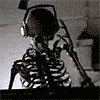
Registration Date: 25-08-2008
Posts: 160
Helpfulness rating:
 |
|
Me again 
How do I get my vsti's to map their knobs ect to my Novation Remote 25?
Is there like a preset or something? Or a universal mapper or auto detect?
Thanks fellas. 
OGENIC

__
OGENIC

|
|
|
12-04-2009 10:23 |
|
|
Gregg 
Wicked Producer
  

Registration Date: 16-05-2007
Posts: 417
Helpfulness rating:
 |
|
|
Open the vst, move the knob you want to link to your controller with the mouse, click the plugin's options (left corner of the wrapper), select “last tweaked parameter” and then logically “link to controller”. done.
|
|
|
12-04-2009 10:31 |

|
|
Gregg 
Wicked Producer
  

Registration Date: 16-05-2007
Posts: 417
Helpfulness rating:
 |
|
|
Forgot to mention that after the remote control settings opened (last step) you just turn the desired knob at your controller to decide where it should be linked to.
|
|
|
12-04-2009 10:35 |

|
|
ogenic 
old skool fools with new skool tools

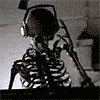
Registration Date: 25-08-2008
Posts: 160
Helpfulness rating:
 |
|
thanks fellas 
__
OGENIC

|
|
|
25-04-2009 10:16 |
|
|
|
