 "Beat to Slice" problem "Beat to Slice" problem |
CS5n531
Newbie

Registration Date: 21-11-2008
Posts: 2
 |
|
Hey guys, great little community you have going here  . I've come with a problem I'm having in FL Studio 7 with a song that I imported into a blank file using "Beat to Slice" (File -> Import -> Beat to Slice).
. I've come with a problem I'm having in FL Studio 7 with a song that I imported into a blank file using "Beat to Slice" (File -> Import -> Beat to Slice).
So the song I'm using is about 4 min long, and I started off by editing the first 20 seconds. I did this by using Piano Roll. I deleted everything but the first 20 seconds that I was working on, meaning the other 3min 40sec of piano roll material I had deleted. (Screen shot: http://i34.tinypic.com/okzcx4.jpg ).
Now for some reason, I cannot shrink the length of the song that I sliced down to just the 20 seconds of audio that I'm working on. It seems as though the rest of the song (even though I deleted it) is holding its ground and not letting me shrink the size of the audio clip. (Screen shot: http://i33.tinypic.com/2zz4576.jpg ). See all of that empty space to the right of my work? I cannot remove that space.
Basically what I'm looking to accomplish is to be able to cut out the parts of this 4min slice that I don't want. Whats highlighted in red in the following screen shot is the invisible audio that I apparently did not delete correctly: (Screen shot: http://i37.tinypic.com/dqj335.jpg ).
So, how can I truly delete the portion of my slice correctly? I know that my problem was a long read, but I've tried to include as much information as possible for the best results.
|
|
|
21-11-2008 04:11 |
|
|
Vectrex 
Benzin
 

Registration Date: 05-02-2008
Posts: 118
Helpfulness rating:
 |
|
|
|
22-11-2008 13:24 |

|
|
CS5n531
Newbie

Registration Date: 21-11-2008
Posts: 2
 |
|
Thanks dude, I definitely am going about this the wrong way. 
|
|
|
23-11-2008 20:53 |
|
|
selig
Steppa
    
Registration Date: 10-07-2008
Posts: 159
Helpfulness rating:
 |
|
|
If you want to do it all in fl then use edison as the audio editor.
|
|
|
24-11-2008 10:28 |
|
|
Crispy Liquids 
Liquid Funkateer
  
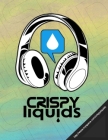
Registration Date: 22-05-2005
Posts: 251
Helpfulness rating:
 |
|
you should be able to delete the unwanted/invisible information by holding CTRL while dragging your mouse on the top of the piano roll from left to right.
Much like you would hold CTRL to drag a rectangle to select, but now the vertical boundaries won't exist.
Should do the trick! Also check for events that are going on beyond your last piano roll note.
__
Crispy Liquids on Soundcloud Facebook Myspace
|
|
|
02-12-2008 15:41 |

|
|
|
