 live performance live performance |
|
|
any suggestions for programs with wich we can synchronise three computers? (two would also be great) and just general does anyone have an idea wath software to use for liver performence? i'd be verry happy.
thanks in progress
|
|
|
19-07-2008 11:53 |
|
|
-J- 
Big Bad Battyman
   
Registration Date: 15-11-2002
Posts: 1,043
Helpfulness rating:
 |
|
www.ableton.com
just bought it myself, together with a Novation Remote49SL
and i have to say, even just after three days, this prog is awesome
i don't think i'll be using anything else for live performances anytime soon
__
It's a spiritual thing !

|
|
|
19-07-2008 16:37 |
|
|
|
|
|
ok so i've got the program but how do i synchronise two different (or more) pc with it?
|
|
|
21-07-2008 11:17 |
|
|
selig
Steppa
    
Registration Date: 10-07-2008
Posts: 159
Helpfulness rating:
 |
|
| quote: |
Originally posted by tipseymonkey
ok so i've got the program but how do i synchronise two different (or more) pc with it? |
Press play on both of them at the same time! 
|
|
|
21-07-2008 14:32 |
|
|
Ultra_8 
Cool Tourist
  

Registration Date: 11-08-2005
Posts: 33
 |
|
Well, buddy, what's your point of gettin' couple computers together? Just determine your goals. If u want to produce music at the same time, sorry, personally i can't give u constructive advices... Our variant was - one is sittin' in front of the comp and doing stuff, others sittin' behind and suggestin, giving ideas and corrections.)) It worked for us, we got couple uplifting and really bouncing tunes.
in the majority of cases, one is starting, other one continues. and all this send-work-send collaboration need only one thing - apprx shared vision of the track and a moment when u have to stop, not to make it overloaded..))
ableton is a very nice piece of software, i enjoy it. It's cool to take several midi-controllers (well as much as ur soundcard alllows to plug in) and make live session with anything u want - synths, loops, oneshots, and so on... M-Audio trigger finger (drums)+Oxygen49 (instruments) are doin' the whole stuff like "yeah!!!"
hope this helped a bit))
__
*Ex-Active Search*
|
|
|
06-11-2008 09:44 |

|
|
Crispy Liquids 
Liquid Funkateer
  
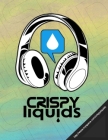
Registration Date: 22-05-2005
Posts: 251
Helpfulness rating:
 |
|
|
|
10-12-2008 22:40 |

|
|
TechDiff
Hetty Jakes Pretentious Cheese Wog
   

Registration Date: 14-06-2005
Posts: 1,028
Helpfulness rating:
 |
|
|
Yeah, someone mentioned already i think, just using midi cables. I have a laptop band with four friends of mine. 2 of use using reaktor, 1 on Ableton, and another with a kaoss pad an Nuendo. We sync everything just with midi cables and an external midi box. One of the midi man ones. The only thing that I'd suggest. Its worth making sure you can al run your soundcards at a low latency, also that you're all set to the same latency. Another thing, you should really try and avoid sending the midi clock from one computer into another and then on to the next. Far better if one person has the midi clock running and then send several midi outs. Otherwise you'll get all kinda timing issues. Oh, also, If you're all using midi controllers, try to make sure you're all working on different midi channels, otherwise you might get it some confusing results!!
|
|
|
07-02-2009 01:03 |
|
|
|
