 Effects/Master Volume in the playlist Effects/Master Volume in the playlist |
Puzzle 
..zebra?
   
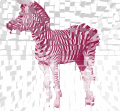
Registration Date: 27-05-2008
Posts: 724
Helpfulness rating:
 |
|
Having 2 rookie questions:
1: I don't know how to put effects in the playlist.
I know how to use the mixer and how to put the effects in there, but how to put them in the playlist so you can adjust them better?
2: You can adjust the velocity of individual notes in the piano roll. If you have one ´long, long note (lets say 2 bars) and you want to lower the volume of the note (the way, that when the note starts, its 100% volume, and when it ends, its 0%), it can't be done in piano roll. It has to be done in the playlist, right? How?
Sorry for the really, really bad english and for not being clear.
I just hope someone understood. 
__
SoundCloud
Facebook
YouTube
|
|
|
22-06-2008 19:46 |

|
|
Gregg 
Wicked Producer
  

Registration Date: 16-05-2007
Posts: 417
Helpfulness rating:
 |
|
Syr but I did not really understand what you tring to say in question one.
Your second problem can be solved in many different ways.
One is to automate the channel volume. Right click it---> create automation clip --> draw the automation from 100% to 0% and back to the top again or how ever you want it.
Second method is simply about giving the instrument (whatever it is) a longer release. That means you are not going to play the note the whole 2 bars, you stop after the first bar and in the second one the instrument will fade out. To do so, go to the channel settings of your 3xosc or whatever --> ins --> vol. Now draw your envelope. For example quick attack (Att all to the left) and a long release (adjust rel).
In case you’re using any other vst synth you won’t be able just to go to the FL channel settings and adjust shit there. This works only for 3xosc or samples you load into the sample. So if you’re using something else, just look for the volume envelope in the vst and give it a longer release. Play around with the knobs to get the desired setting.
Another way could be setting up a LFO but I think you’ll be fine trying out the two I described.
Cheers.
(wow...I was bored today..)
|
|
|
22-06-2008 20:14 |

|
|
Phalanx 
Chronologic


Registration Date: 13-09-2007
Posts: 333
Helpfulness rating:
 |
|
Hi,
I think automation is the best answer to question 1. As Gregg said, you can right click/create automation clip for any knob or fader. This allows you to change that value over time in the playlist. Unfortunately this doesn't work with many VSTs.
Question number two: In the piano roll you can create a slide (the note with the little triangle marker.) The slide will change the pitch of the note for its duration but it can also change the volume. Sometimes I will keep the slide on the same note but just have it ramp down to a lower volume.
__
http://soundcloud.com/chronologic
|
|
|
23-06-2008 00:34 |

|
|
Muad'Dib 
Andrejnalin
    

Registration Date: 02-12-2003
Posts: 4,197
Helpfulness rating:
 |
|
|
|
23-06-2008 02:17 |

|
|
Puzzle 
..zebra?
   
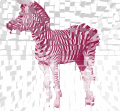
Registration Date: 27-05-2008
Posts: 724
Helpfulness rating:
 |
|
|
|
23-06-2008 13:46 |

|
|
Muad'Dib 
Andrejnalin
    

Registration Date: 02-12-2003
Posts: 4,197
Helpfulness rating:
 |
|
Yep, it is a pain in the ass 
__
Thinking about becoming an Image-Line/FL Studio customer? Want a 10% reduction in price? Use this affiliate link:
http://affiliate.image-line.com/BADEBDG473
There is no such thing without its opposite
-Bene Gesserit
|
|
|
23-06-2008 16:33 |

|
|
|
