 Snare has way too much gain and can't limit it enough! Snare has way too much gain and can't limit it enough! |
Digital Cause 
Player
 
Registration Date: 06-07-2006
Posts: 447
Helpfulness rating:
 |
|
I guess like most of you I apply a bit of limiting and normalize my tracks when they are done. My last track however when I bounced it, the snare was taking up most of the gain space, and this was therefore taking the average level of the track down loads!
So I tried limiting but after I get to any level where I want to be, it just sounds too harsh.. also the snare cant go any quiter in the mix ! Ive tried compressing, limiting, everything!
This should be a simple problem but its not, now I may try just re-doing the drums for the track, or finding another snare rather than one I made myself cos this is ridiculous.
Any Ideas on what I can do?
__
www.myspace.com/digitalcause
www.myspace.com/mysterious1000
|
|
|
22-02-2008 10:46 |
|
|
-J- 
Big Bad Battyman
   
Registration Date: 15-11-2002
Posts: 1,043
Helpfulness rating:
 |
|
check the filtering of all the snares you layered, take down overall level of your snares ...
snares should be punchy, but they get punchy far more easily and at a way lower amplitude than you might expect, avoid too much compression and limiting, rather try ditching some compression and try eq'ing well instead of seeking solutions in a compressor and a limiter, they're more harmful tools than they are helpful !
__
It's a spiritual thing !

|
|
|
22-02-2008 14:39 |
|
|
BattleDrone 
2161... the future.
    

Registration Date: 30-12-2005
Posts: 6,413
Helpfulness rating:
 |
|
| quote: |
Originally posted by Digital Cause
I guess like most of you I apply a bit of limiting and normalize my tracks when they are done. My last track however when I bounced it, the snare was taking up most of the gain space, and this was therefore taking the average level of the track down loads!
So I tried limiting but after I get to any level where I want to be, it just sounds too harsh.. also the snare cant go any quiter in the mix ! Ive tried compressing, limiting, everything!
This should be a simple problem but its not, now I may try just re-doing the drums for the track, or finding another snare rather than one I made myself cos this is ridiculous.
Any Ideas on what I can do? |
I've had plenty of these problems before, mostly they were due to too many FX on the snare. Especially hard compression, distortion, or rediculous EQ settings (sliders that go up to the roof), caused this kind of shit. If your snare requires these settings to sound good then consider using a different snare.
If you want to continue with the current snare sound then take out all FX that could fuck up the snare, even on the master. And switch them back on one by one. Try to have as little compression, Frequency boosting or distortion on the snare(s). Maybe play the snare solo and bounce it when it sounds the way you like it, then reload and play it without any FX going on. When bouncing it you might want to bypass the FX on the master because otherwise you'll get the master FX on the sound twice (once when bouncing, again when using the bounced sample).
__
 Check my soundcloud (exclusive tracks on there) Check my soundcloud (exclusive tracks on there)
|
|
|
22-02-2008 14:57 |

|
|
Tomos 
Infidel
    

Registration Date: 15-04-2007
Posts: 2,276
Helpfulness rating:
 |
|
| quote: |
Originally posted by BattleDrone
I've had plenty of these problems before, mostly they were due to too many FX on the snare. Especially hard compression, distortion, or rediculous EQ settings (sliders that go up to the roof), caused this kind of shit. If your snare requires these settings to sound good then consider using a different snare.
If you want to continue with the current snare sound then take out all FX that could fuck up the snare, even on the master. And switch them back on one by one. Try to have as little compression, Frequency boosting or distortion on the snare(s). Maybe play the snare solo and bounce it when it sounds the way you like it, then reload and play it without any FX going on. When bouncing it you might want to bypass the FX on the master because otherwise you'll get the master FX on the sound twice (once when bouncing, again when using the bounced sample). |
Wise words indeed. Amen to that..... (see what I did there?)

__
MySpace | Soundcloud | Drumnbass.be | Facebook
"It is far better to grasp the Universe as it really is than to persist in delusion, however satisfying and reassuring." Carl Sagan
|
|
|
22-02-2008 18:00 |

|
|
Digital Cause 
Player
 
Registration Date: 06-07-2006
Posts: 447
Helpfulness rating:
 |
|
No fx on the snare at all ! ! ! ! its just layered up.... so yeah like i said i tried taking the volume down and still no luck... ive replaced the snare, but for some reason ive got the same problem ! this has never happened like this before! the tune must be cursed!
__
www.myspace.com/digitalcause
www.myspace.com/mysterious1000
|
|
|
23-02-2008 12:21 |
|
|
-J- 
Big Bad Battyman
   
Registration Date: 15-11-2002
Posts: 1,043
Helpfulness rating:
 |
|
| quote: |
Originally posted by Digital Cause
No fx on the snare at all ! ! ! ! its just layered up.... so yeah like i said i tried taking the volume down and still no luck... ive replaced the snare, but for some reason ive got the same problem ! this has never happened like this before! the tune must be cursed! |
don't layer snares to fill up the same portion of the spectrum
like f.e. don't layer a 909 type o snare with another lo-mid peaky snare, cause you'll get an unbalanced sound
rather try layering a snare that peaks around 200-250 hz with another one that has way more hi end, but not the peaky mid section, or filter it out ...
if taking down volumes etc doesn't help, you're probably working with samples that are already clipping by theirself, and therefore are unusable if you wanna get a balanced sound. well you can actually use clipping samples, but then you'd have to resample a lot and still take down volumes
one trick, look at your overall mix, and take it down
lower all the faders on your mixer, and try adding each mixed layer at a time, you'll see that you end up putting each individual level way lower than they were before
try moving out of the room where you're in, and listen from another room which elements are too much, too peaky, and which elements are completely vanished into the chunk of sound 
oh yeah one more time:
quality samples, ... it all starts with quality samples .....
__
It's a spiritual thing !

|
|
|
23-02-2008 15:26 |
|
|
Halph-Price 
Zombie Algorithm


Registration Date: 22-12-2004
Posts: 6,160
Helpfulness rating:
 |
|
like i have always said, snares don't matter because you can always replace them. just throw in another till it sounds good. a lot of spaces to look for snares taking too much gain from is the 200hz and below, you can filter that out it may help too. or try bringing the volume down ont eh snare and boost the 1k part a bit.
or ya, just replace it if it's not working. check my snare sample pack on this site for some good hard snares, snappy.
__
|
|
|
24-02-2008 14:37 |

|
|
Digital Cause 
Player
 
Registration Date: 06-07-2006
Posts: 447
Helpfulness rating:
 |
|
| quote: |
Originally posted by Ghost
try high-passing your snare at around 100Hz.
This might get rid of any low rumble and therefore free up some headroom.
Also some other sounds in the mix may contain similar frequencies to the fundermental of the snare so that when the snare hits it swallows lots of you're headroom.
Find out the fundermental frequency of your snare (either with a Freq Analyzer or a EQ sweep) then take some of this frequency out of your other sounds.
Not only will this free up headroom but it will also mean you might need to have to snare so loud to make it cut through the mix meaning you can boost the level of the whole track |
I actually find sometimes that high passing a snare will actually increase the gain!
__
www.myspace.com/digitalcause
www.myspace.com/mysterious1000
|
|
|
25-02-2008 11:54 |
|
|
-J- 
Big Bad Battyman
   
Registration Date: 15-11-2002
Posts: 1,043
Helpfulness rating:
 |
|
| quote: |
Originally posted by Digital Cause
| quote: |
Originally posted by Ghost
try high-passing your snare at around 100Hz.
This might get rid of any low rumble and therefore free up some headroom.
Also some other sounds in the mix may contain similar frequencies to the fundermental of the snare so that when the snare hits it swallows lots of you're headroom.
Find out the fundermental frequency of your snare (either with a Freq Analyzer or a EQ sweep) then take some of this frequency out of your other sounds.
Not only will this free up headroom but it will also mean you might need to have to snare so loud to make it cut through the mix meaning you can boost the level of the whole track |
I actually find sometimes that high passing a snare will actually increase the gain! |
maybe your not really just hi passing, maybe you're using a filter which has a little bell at the HP frequency. so it takes out the lower end but boosts the frequency you put it on ...
maybe you're just turning up the volume while you hi pass ...
maybe you're just running cracked software 
...
__
It's a spiritual thing !

|
|
|
25-02-2008 12:30 |
|
|
Halph-Price 
Zombie Algorithm


Registration Date: 22-12-2004
Posts: 6,160
Helpfulness rating:
 |
|
the filters Res. point is boosting but above that is reduced. gain shows the loudest of all freq, so if you have one freq loud in the 16hz it'll seem the who track islloud.
i suggest this hardclipping the snare, throw on a blood overdrive, and there ya go.
__
|
|
|
25-02-2008 19:11 |

|
|
Digital Cause 
Player
 
Registration Date: 06-07-2006
Posts: 447
Helpfulness rating:
 |
|
yeah good idea, the overdrive thing....
and no im not running cracked software....
and believe it or not the filter has no resonance on it..(the logic highpass filter, not the AU one)

__
www.myspace.com/digitalcause
www.myspace.com/mysterious1000
|
|
|
25-02-2008 20:25 |
|
|
-J- 
Big Bad Battyman
   
Registration Date: 15-11-2002
Posts: 1,043
Helpfulness rating:
 |
|
| quote: |
Originally posted by Digital Cause
yeah good idea, the overdrive thing....
and no im not running cracked software....
and believe it or not the filter has no resonance on it..(the logic highpass filter, not the AU one)

|
logic ftw 
try using one of the AU eq's (the legacy djeq f.e.)
they're a bit more colourful and powerful than the channel eq
__
It's a spiritual thing !

|
|
|
26-02-2008 00:56 |
|
|
Digital Cause 
Player
 
Registration Date: 06-07-2006
Posts: 447
Helpfulness rating:
 |
|
mmm... used to but got used to the channel eq and like it a lot... any experience with the linear phase eq? the same but "doesnt affect the phasing".... hmm....
__
www.myspace.com/digitalcause
www.myspace.com/mysterious1000
|
|
|
26-02-2008 11:48 |
|
|
Digital Cause 
Player
 
Registration Date: 06-07-2006
Posts: 447
Helpfulness rating:
 |
|
ive just had the same problem with another track ! ! !
ok, so I take down the kik and snare, but then I swear they are way too quite in the mix.... ive tried everything shutting my eyes and bringing the faders up and all....I really cant figure it out !
If you take down the drums surely you are just raising the volume of the bass in effect? 
__
www.myspace.com/digitalcause
www.myspace.com/mysterious1000
|
|
|
26-02-2008 20:11 |
|
|
aljar3d 
Tourist
 
Registration Date: 01-08-2007
Posts: 11
 |
|
my snares:
a little boost anywhere between 400Hz - 1400 Hz
high pass at not less than 200+ Hz
slight reverb around 600+ Hz
if it lacks punch, i add a little gain
if its too much by default, cutoff a little bit
more volume: wide stereo separation
__
MySpace
Techstep
imeem
|
|
|
27-03-2008 08:53 |

|
|
Surya 
The Robot

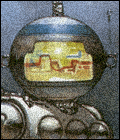
Registration Date: 04-11-2002
Posts: 11,238
Helpfulness rating:
 |
|
| quote: |
Originally posted by aljar3d
more volume: wide stereo separation |
Ugh, don't like that!
__
"In dnb you should make people jump not swim"
- Pieter Frenssen 2004

|
|
|
28-03-2008 22:41 |

|
|
Sephiroth 
Master Producer
   

Registration Date: 11-04-2006
Posts: 741
Helpfulness rating:
 |
|
"a little boost anywhere between 400Hz - 1400 Hz"
- try not to boost, subtractive eq is always better, if it needs boosting then it means other tracks need frequencies removed, much better approach me thinks.
"slight reverb around 600+ Hz"
- i always find reverb makes the drums pretty muddy, dnb is too fast for the listener to be able to hear the reverb clearly unless ur using a really low decay time like 0.2 secs but then the reverb is barely present at all, dunno tho may jus be cuz i use alot of mid range that it muddys everything up.
i think its just good use of eq that makes ur snare clear in the mix without the levels going through the roof, get something like the voxengo span and analyse what frequencies the snare takes up and remove unwanted freq's in that range from other sounds, i always notch out some frequencies on my bass master channel to help the snare punch through. i always find that layering a break rolled off at like 2-3khz helps to add to the drum track overall and makes the snare stand out a bit more. real hard to get the snare nice n clear like the pro's do tho.
__
Sephiroth Soundcloud: http://soundcloud.com/sephiroth_rees
Sephiroth Myspace: http://www.myspace.com/sephirothdnb
C-Sonix Soundcloud: http://soundcloud.com/c-sonix
C-Sonix Myspace: http://www.myspace.com/csonix
|
|
|
28-03-2008 23:38 |

|
|
|
