 how do i clean my laptop-ventillator how do i clean my laptop-ventillator |
Greyone 
Master Producer
   

Registration Date: 01-04-2005
Posts: 6,285
Helpfulness rating:
 |
|
my ventillator of my laptop seems to be full with dust.
so it gets very hot and occurs to a slower CPU activity
anyone had this before and how do i clean it the best way
thanx
ps: i dont know if "occurs" is right in this sentence ... i dont exactly now what it means
|
|
|
25-07-2007 19:34 |
|
|
Halph-Price 
Zombie Algorithm


Registration Date: 22-12-2004
Posts: 6,160
Helpfulness rating:
 |
|
it's the biggest problem for all laptops, is heat. just be glad it doesn't burst into flames. the ram gets the hotest and it's usually on the bottem. hot laps!
__
|
|
|
25-07-2007 20:07 |

|
|
Greyone 
Master Producer
   

Registration Date: 01-04-2005
Posts: 6,285
Helpfulness rating:
 |
|
| quote: |
Originally posted by Halph-Price
it's the biggest problem for all laptops, is heat. just be glad it doesn't burst into flames. the ram gets the hotest and it's usually on the bottem. hot laps! |
indeed  , i could boil an egg on it
, i could boil an egg on it
any sollution for this pollution ?

|
|
|
25-07-2007 20:09 |
|
|
Halph-Price 
Zombie Algorithm


Registration Date: 22-12-2004
Posts: 6,160
Helpfulness rating:
 |
|
|
|
25-07-2007 20:17 |

|
|
BattleDrone 
2161... the future.
    

Registration Date: 30-12-2005
Posts: 6,413
Helpfulness rating:
 |
|
You would need to open the labtop top clean that and opening a laptop is a delicate thing and and the how-to is different for every model and it is a well kept secret how you open these things WITHOUT screwing things up and breaking it.
What CPU speed is that thing anyway?
__
 Check my soundcloud (exclusive tracks on there) Check my soundcloud (exclusive tracks on there)
|
|
|
25-07-2007 23:19 |

|
|
TechDiff
Hetty Jakes Pretentious Cheese Wog
   

Registration Date: 14-06-2005
Posts: 1,028
Helpfulness rating:
 |
|
Ah, Classic problem, easy solution tho.
What you need is a can of air dry duster. Basically is a can of compressed air which is designed to clean electrical equiptment etc. You should prolly be able to get one from your local computer shop.
Another thing you'll need is some cotton tips, like the things you use to clean your ears.
Finally something thin but not very flexable, a paper clip is best.
First thing to do it unplug your laptop, and anything pluged into it.
Next thing is to clean all the dust away from the vents, usb ports, fan intake etc with the cotton tips. Be thorough.
Now remove all the covers on your laptop, the bits that cover over the ram HD etc, be very carefull. Might be worth getting some anti static gloves.
Before you begin spraying the air duster into your laptop, you need to find a way of stopping the fan from spinning. The air comes out of the can pretty fkn fast and can damage the bareings an motor of the fan if its just left to spin. What I normally do is straighten out a paper clip and carefully insert through the fan cover and between the fan blades. Just go far enough as to stop the fan from spinning. Make sure it cant go all the way in.
Now time to blast some air in. Again you got to be super careful using the air duster. Although the air that comes out is moisture free, the can does contain a propelant which is not only wet, but very very cold too and will royaly fuck any fragile PCB is touches on the way.
Give the can a good shake, but before spraying into the laptop, spray away first an you'll see some of the propelant come out, once that is all gone its safe to point into your computer. You should get a thin tube with the can to poke inside through any ventilation ports or PCI card sockets so you can get right inside. This is really satisfying to do. If this is the first time you've doen this you might see a cloud of dust fly out your laptop. =D
Again be very thorough doing this, any possible way to get air into the ventialtion flow of your laptop is a good opertunity. But be careful, DO NOT shake the can whilst spraying, and ALWAYS hold the can upright, never on its side. Otherwise propelant will come out and shaft your comp.
Once done. Put all the covers back on, remove the paper clip and you're done.
If you're unsure about doing any of this, you can always take your laptop to a computer shop. But they'll prolly charge you €50 or so to do exactly the same thing. Or if you own a sony vaio, they'll just looked scared an ask you to leave the shop.
|
|
|
26-07-2007 02:02 |
|
|
Greyone 
Master Producer
   

Registration Date: 01-04-2005
Posts: 6,285
Helpfulness rating:
 |
|
| quote: |
Originally posted by BattleDrone
You would need to open the labtop top
---The bottom you mean ? -----
clean that and opening a laptop is a delicate thing and and the how-to is different for every model and it is a well kept secret how you open these things WITHOUT screwing things up and breaking it.
What CPU speed is that thing anyway? |
cpu dont fucking now 1.8ghz
|
|
|
26-07-2007 02:12 |
|
|
Greyone 
Master Producer
   

Registration Date: 01-04-2005
Posts: 6,285
Helpfulness rating:
 |
|
| quote: |
Originally posted by TechDiff
Ah, Classic problem, easy solution tho.
What you need is a can of air dry duster.
---wtf isthat----------
Basically is a can of compressed air which is designed to clean electrical equiptment etc. You should prolly be able to get one from your local computer shop.
--- i dont go to computershops ----- they are ripoffs ---
Another thing you'll need is some cotton tips, like the things you use to clean your ears.
---- good one , we call it 'watjes' in belgium , good tip ------
Finally something thin but not very flexable, a paper clip is best.
First thing to do it unplug your laptop, and anything pluged into it.
Next thing is to clean all the dust away from the vents, usb ports, fan intake etc with the cotton tips. Be thorough.
--- wtf is thoroufh ---
Now remove all the covers on your laptop, the bits that co
ver over the ram HD etc, be very carefull. Might be worth getting some anti static gloves.
--- antistatic gloves ... :o damn lol , never saw and had those ---
Before you begin spraying the air duster into your laptop, you need to find a way of stopping the fan from spinning. The air comes out of the can pretty fkn fast and can damage the bareings an motor of the fan if its just left to spin. What I normally do is straighten out a paper clip and carefully insert through the fan cover and between the fan blades. Just go far enough as to stop the fan from spinning. Make sure it cant go all the way in.
----you have so much expercience , i would bow for you when i meet you (soon at the party in belgium- lol ----
Now time to blast some air in. Again you got to be super careful using the air duster. Although the air that comes out is moisture free, the can does contain a propelant which is not only wet, but very very cold too and will royaly fuck any fragile PCB is touches on the way.
---wtf is moisture ?---
Give the can a good shake, but befo
re spraying into the laptop, spray away first an you'll see some of the propelant come out, once that is all gone its safe to point into your computer. You should get a thin tube with the can to poke inside through any ventilation ports or PCI card sockets so you can get right inside. This is really satisfying to do. If this is the first time you've doen this you might see a cloud of dust fly out your laptop. =D
---this is abit too noobish , im not dumb ---
Again be very thorough doing this, any possible way to get air into the ventialtion flow of your laptop is a good opertunity. But be careful, DO NOT shake the can whilst spraying, and ALWAYS hold the can upright, never on its side. Otherwise propelant will come out and shaft your comp.
-WTF?--- lol ---
Once done. Put all the covers back on, remove the paper clip and you're done.
If you're unsure about doing any of this, you can always take your laptop to a computer shop. But they'll prolly charge you €50 or so to do exactly the same thing. Or if you own a sony vaio, they'll just looked scared an ask you to leave the shop.
--- i have a toshiba , i wont spend money on damaged laptop vents ----
|
thanx for the puts peeps , yowz
|
|
|
26-07-2007 02:20 |
|
|
Greyone 
Master Producer
   

Registration Date: 01-04-2005
Posts: 6,285
Helpfulness rating:
 |
|
whatever , an hour ago i smashed a car with my bike at 60km/h hanging on a motorbike in a corner...
i have nothing , car neither but i had the adrenaline rush off my live + bike is damaged as fuck... have to find a new one
sick shit 
|
|
|
26-07-2007 02:30 |
|
|
Seven Gun 
dotbee 4eva
    
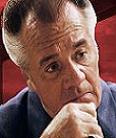
Registration Date: 16-01-2007
Posts: 2,232
Helpfulness rating:
 |
|
WOAH!!! 


you ok?
__
"When you lose, dont lose the lesson"
|
|
|
26-07-2007 04:05 |
|
|
Halph-Price 
Zombie Algorithm


Registration Date: 22-12-2004
Posts: 6,160
Helpfulness rating:
 |
|
|
|
26-07-2007 05:39 |

|
|
djfreemc 
Sponsor


Registration Date: 25-07-2003
Posts: 1,117
Helpfulness rating:
 |
|
step one: get a vacuum cleaner
step two: use it
step three: problem solved.
__
The mysteries of the distorted snare...
Can't win if u don't play
|
|
|
26-07-2007 21:38 |

|
|
|
