 Tempo in Slicer... Tempo in Slicer... |
thejazz 
Producer

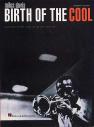
Registration Date: 01-03-2007
Posts: 36
Helpfulness rating:
 |
|
Hi there, recently registered with u to get some free samples, so as I'm here I got a question which I guess you could help me with...
I'm pretty new to d+b production, using FL6XXL and have an issue with tempo control.
When i load a sample into FL Slicer, it auto-detects and changes the speed of the sample to match the project tempo. Which is fine, but on the in-built (probably gol-written) tutorial it shows patterns which say, for example Tempo +10bpm - but i can't see any automation clips and in the Slicer Plugin window there are no obvious changes to tempo... Can anyone help me figyre this out? Cos i'd like to make some jungle with half-speed reggae breaks and d+b fast over the top so doing that in Slicer would be useful, but if there's any other ways too that would be wicked.
Nice one, thanks a lot
Geoff
|
|
|
03-03-2007 11:43 |

|
|
Muad'Dib 
Andrejnalin
    

Registration Date: 02-12-2003
Posts: 4,197
Helpfulness rating:
 |
|
Hmm, if you can point me that tutorial I might see what exactly you mean.
I think he just rearranges the slice notes in the piano roll so they suit 10% more speed or something.
BTW transferring this to the right forum...
__
Thinking about becoming an Image-Line/FL Studio customer? Want a 10% reduction in price? Use this affiliate link:
http://affiliate.image-line.com/BADEBDG473
There is no such thing without its opposite
-Bene Gesserit
|
|
|
03-03-2007 15:00 |

|
|
gls
Steppa
    
Registration Date: 10-10-2004
Posts: 229
Helpfulness rating:
 |
|
|
I'm not too sure what you mean but you can change the tempo of the beat you're slicing by left clicking the tempo and dragging it up or down.
|
|
|
03-03-2007 18:00 |
|
|
BattleDrone 
2161... the future.
    

Registration Date: 30-12-2005
Posts: 6,413
Helpfulness rating:
 |
|
Workaround:
First make your breaks at half speed and bounce them (save as wav)
then reload them in a new project with the normal speed.
__
 Check my soundcloud (exclusive tracks on there) Check my soundcloud (exclusive tracks on there)
|
|
|
03-03-2007 21:50 |

|
|
thejazz 
Producer

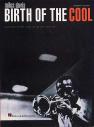
Registration Date: 01-03-2007
Posts: 36
Helpfulness rating:
 |
|
ok thanks for that, and for moving me to the right place - typical newbie style there.
i was referring to the tutorial u can open through FL in the Projects>Tutorials folder (there's 2 - FL Slicer + FL Slicer (fill in gaps)) - if u haven't found them they're quite useful as demos.
i'll try all those things and report back, but as u say i think it's going to be easiest to deal with audio clips.
ta very much

|
|
|
04-03-2007 00:06 |

|
|
|
