 Practical examples of subtractive synthesis Practical examples of subtractive synthesis |
Yawn 
Sponsor


Registration Date: 25-01-2005
Posts: 1,185
Helpfulness rating:
 |
|
I thought it might be a nice idea to have some practical examples of synth patches for people to work through.
They could be ones you've either found online or created yourself.
I'll try & get a short mp3 clip for each one, host it myself & link to it.
Phat as hell moog style bass
Square wave tuned one octave down, and two saw waves at the standard octave tuned equal distances apart from the square (one a little down, the other a little up). Set filter to taste, and don't use resonance. Set envelopes to taste.
303 acid bass
One saw or one square wave (don't use any non-square pulse). Run into the filter, have the filter resonance cranked up a good bit. Do not use sustain on the filter envelope, and have the attack scoop in at whatever rate you want, and have the decay go out at whatever rate (no faster than the attack comes in, or it sounds unnatural). For the amp envelope, set instant (or near instant if you get clicks) attack, no decay, full sustain, and instant (once again, near instant if you get clicks) release.
SH-101 style bass/lead
On a VA, turn any form of analog drift off on the oscillators. On a real analog, sync all the oscillators and tune them somewhat down. Set a square wave an octave down, and set a saw wave and pulse wave above, doing one of the two previously mentioned things to make them stay in perfect tune to the square (SH-101's waves were done on a single oscillator, meaning that they were in perfect relative tune). Set an LFO on PWM for the upper pulse wave to taste (slow, fast, whatever tickles your fancy). Mix the square an octave down at full, and mix the saw and pulse until the two together are equal in volume to the lower square. Set filter cutoff and resonance to taste. For authenticity, set the filter envelope to however you want (slow attack for more acidy sounds, fast attack for more punchy sounds), and set the amp envelope to either match the filter exactly or set it to gate (instant attack, no decay, full sustain, instant release).
Simple FM Bell
Two sines, 1 normal pitch, 1 three octaves above (in the case of synths like the Ion that start wrapping the frequency back around to avoid aliasing, drop the first oscillator an octave and only tune the second osc two octaves up). Turn the FM knob up to about 50%, and adjust your filter to taste (in standard FM you'd set the envelope amount of the second oscillator to taste).
FM Wood Bass
This requires the FM, two oscillators and a mod envelope which can modulate FM.
Set both oscillators to sine, with the carrier osc. tuned to octave four and the modulator osc. at octave five. The filter should be completely open (Frequency at maximum, Res at minimum). In the mod envelope, set the A,S, and R to zero, and set the D to 30%. The mod destination should be FM and the mod amount should be 30%. The amp envelope should be A, S, and R at zero, and D at 50%.
From this you could make a harp, organ, flute by changing a few parameters. Also, you can get a more aggressive bass sound by changing the waveforms in the oscillators.
Noisy patch
for the noise osc: make a fat bass sound with a bit of detune on the vcos, turn up the noise, and put a big sweeping envelope on the filter (85% resonant low pass). very good for 70s documentary pads and probably best done on a huge moog modular system. the noise makes filter sweeps sweep more.
Flashlight
Square wave tuned as down as you care for, filter cutoff down to the point just above where it becomes hard to tell whether it's a saw or square wave going through the filter. Turn up loud. Everybody's got a little light under the sun.
Octave Triangle Pling
The main ingredients of this sound are the oscillator settings. Start with a sawtooth wave on the first oscillator. On the second oscillator, set it to a triangle but transpose it up one octave higher. Then detune the triangle oscillator a bit for a chorusing effect; I find about 10 cents to be good. You’ll also want to apply some vibrato from an LFO. One of my favorite analog tricks is to apply a slow vibrato to one oscillator only in a two-oscillator patch. This sounds a little more musical than just applying the vibrato equally to both, as their pitch relationship will always be changing a little, as opposed to both pitches moving up and down together in lock step. If you have three oscillators available, you can add another triangle wave in the same octave as the second oscillator, but this time, detune the pitch the other direction (if the second oscillator is detuned +10 cents, then set the detuning to –10 on oscillator three). You can apply some of the vibrato as well, but at a slightly different depth to keep things interesting. Timbrally speaking, we now have a pretty rich sound.
You don’t really need to use the filters at all, as standard lowpass filters will dull your “bling.” But you can optionally set the filter in highpass mode and trim out some bottom end. In addition to simply removing low frequencies, highpass filters tend to impart a delicate, crystalline quality, which will likely help our “blinginess” (I bet there’s a nasty editor’s note about me making up words by the time you read this!). [Keep it moving, Mitchell. — Ed.] Consider the highpass filter optional though, as the “no filter” version still sounds great.
In the amp/envelope section, set the envelope for instant attack, a relatively long decay, no sustain, and a relatively long release. Basically, we want to mimic a guitar or piano type of envelope. Make sure there’s plenty of release, as this sound was born to play cascading arpeggios and scales. And if you have the option, set the polyphony pretty high so that the tails of notes don’t get cut off.
That’s all you need. You may want to try some delay or reverb, but this sound seems to work pretty well on its own. The detuned oscillators give sort of a chorusing effect and the long release lends a faux reverb effect. You know you’ve done well in the analog realm when you finish programming a sound and it stands up without tons of effects.
Analogue kick (909)
VCF
----
ADSR range : set to mid
Cutoff frequency : O
Resonance : max
A D S R
0 50 0 0
VCA
-----
ADSR range : set to max
A D S R
0 max 0 0
I'll try & post more examples as as find them or create them.
I hope their of some use.
|
|
|
14-02-2006 12:34 |
|
|
Surya 
The Robot

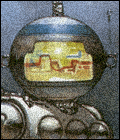
Registration Date: 04-11-2002
Posts: 11,238
Helpfulness rating:
 |
|
Nice!
__
"In dnb you should make people jump not swim"
- Pieter Frenssen 2004

|
|
|
14-02-2006 13:02 |

|
|
|
