 I'm tearing my hair out - samples are missing! I'm tearing my hair out - samples are missing! |
Seven Gun 
dotbee 4eva
    
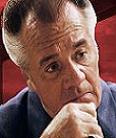
Registration Date: 16-01-2007
Posts: 2,232
Helpfulness rating:
 |
|
this only happens when you dont have the said samples or you have changed the name of them in your database.
dunno why its doing it for any other reason mate.
try look for the samples manually in your fruity browser
and put em in one by one... e.g. right click and insert into selected channel etc.
this has happened to me n CB loads of times when we do collabs
but then we just send the missing samples to eachother.
__
"When you lose, dont lose the lesson"
|
|
|
05-09-2007 01:33 |
|
|
Tomos 
Infidel
    

Registration Date: 15-04-2007
Posts: 2,276
Helpfulness rating:
 |
|
Thanks Seven.
What's really confusing me is the fact that I haven't altered my samples database at all. There are samples in there which are mssing that have come from exactly the same folders as others which aren't missing. I'm confused.  Any other ideas?
Any other ideas?
__
MySpace | Soundcloud | Drumnbass.be | Facebook
"It is far better to grasp the Universe as it really is than to persist in delusion, however satisfying and reassuring." Carl Sagan
|
|
|
05-09-2007 08:50 |

|
|
BattleDrone 
2161... the future.
    

Registration Date: 30-12-2005
Posts: 6,413
Helpfulness rating:
 |
|
Had this problem too, I never rename the channel anymore because when this shit happens you don't have the name of the sample anymore in that case.
If you want to keep a track for the long run you'd better save it as a zipped loop package. This keeps it safe from reorganisations in your sample collection.
__
 Check my soundcloud (exclusive tracks on there) Check my soundcloud (exclusive tracks on there)
|
|
|
05-09-2007 10:15 |

|
|
Tomos 
Infidel
    

Registration Date: 15-04-2007
Posts: 2,276
Helpfulness rating:
 |
|
| quote: |
Originally posted by BattleDrone
Had this problem too, I never rename the channel anymore because when this shit happens you don't have the name of the sample anymore in that case. |
Yeah, I fell for that one. I was trying to be all efficient and tidy by renaming the name of each sample ... and now I don't know what they were called. But I know that renaming them is not the cause of the problem because half of the other renamed samples are still there.
| quote: |
Originally posted by BattleDrone
If you want to keep a track for the long run you'd better save it as a zipped loop package. This keeps it safe from reorganisations in your sample collection. |
Good idea! Thanks for that, will try that next time.
__
MySpace | Soundcloud | Drumnbass.be | Facebook
"It is far better to grasp the Universe as it really is than to persist in delusion, however satisfying and reassuring." Carl Sagan
|
|
|
05-09-2007 19:12 |

|
|
Halph-Price 
Zombie Algorithm


Registration Date: 22-12-2004
Posts: 6,160
Helpfulness rating:
 |
|
use the default names always. also you can select from the Step Sequencer (SS) and the plug-in/Instrument will pop-up, you can press Ctrl+L and it'll send it to the first free FX track, and name it AND color it the exact same. there's you're effecint and tidy workstation.
side note, when i send all channles to one to be mixed down, like 3 instruments from a layer for say bass lines(sub, mid, high end) i'll make a sampler and just route that over afte ri rename it. then you can just hide the unused tracks after,  anyways. i love fruity for it's tidiness once you work it out with the hot keys.
anyways. i love fruity for it's tidiness once you work it out with the hot keys. 
F4 to goto next empty track in the SS. shit i went to fl to check that, and i couldn't rember it, i use it so much.
__
|
|
|
05-09-2007 21:59 |

|
|
|
